The Camera widget in myGrenton allows you to view of IP camera stream.
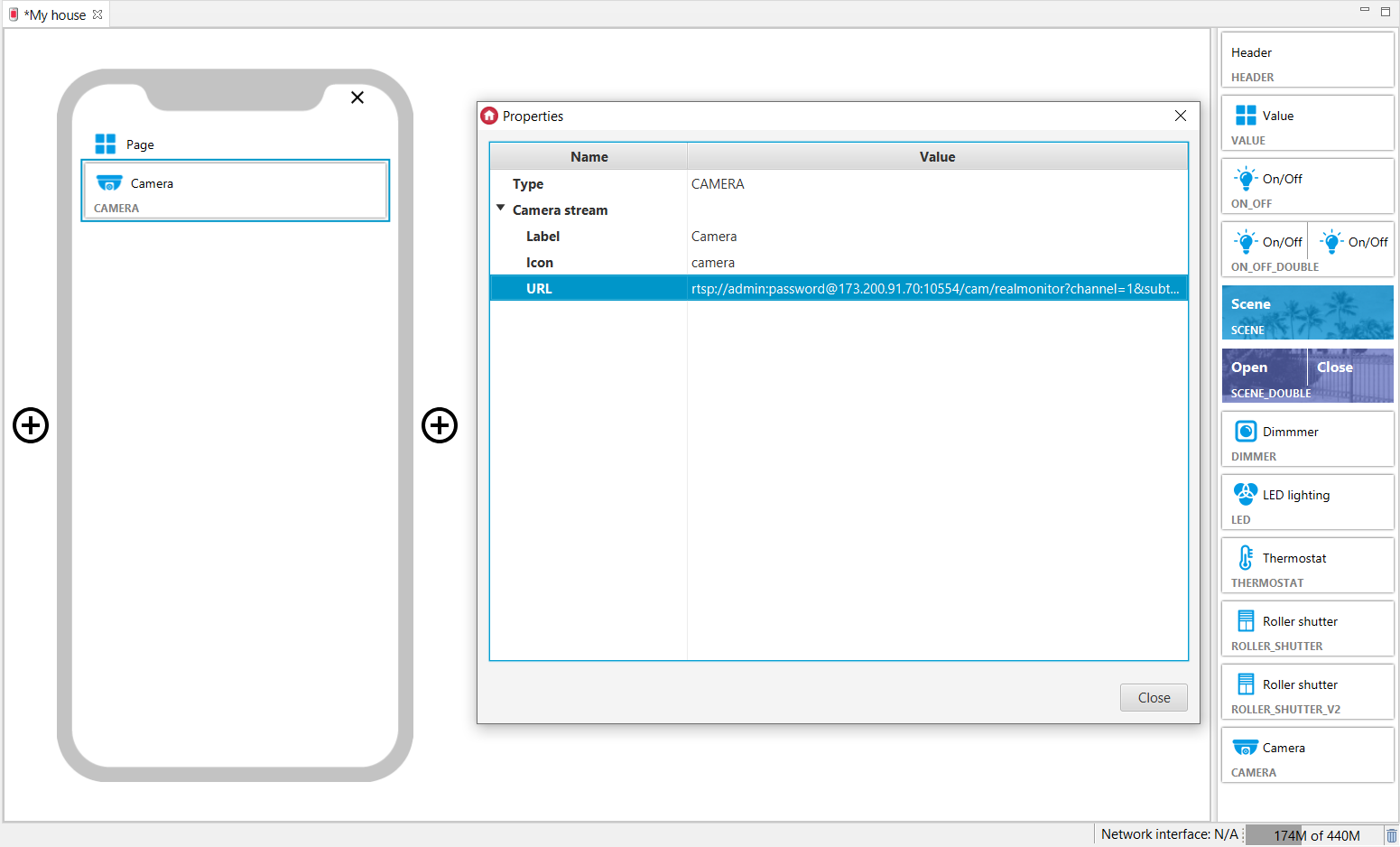
In order for the widget to work correctly, it is necessary to use the RTSP video stream, broadcast in the MJPEG codec and BASIC authorization. Detailed information on the configuration of a given camera is specified individually in the instructions for the device.
Camera models that have been tested by us can be found at:
https://support.grenton.pl/en/support/solutions/articles/35000153581-cameras.
Below is an example of how to get an RTSP stream for following cameras:
- Dahua IP CAMERA Model: IPC-HFW2531S-S-0280B-S2
- Hikvision NETWORK CAMERA Model: DS-2CD1043G0-I
Stream of Dahua camera
Without authentication
rtsp: // < adres IP urządzenia > : < port RTSP > / cam / realmonitor ? channel = < numer kanału > & subtype = < numer strumienia >
Example:
rtsp://173.200.91.70:10554/cam/realmonitor?channel=1&subtype=1
With authentication
rtsp: // < nazwa użytkownika > : < hasło > @ < adres IP urządzenia > : < port RTSP > / cam / realmonitor ? channel = < numer kanału > & subtype = < numer strumienia >
Example:
rtsp://admin:password@173.200.91.70:10554/cam/realmonitor?channel=1&subtype=1
Stream of Hikvision camera
Without authentication
rtsp: // < adres IP urządzenia > : < port RTSP > / Streaming / channels / < numer kanału > < numer strumienia > / ?transportmode=unicast
< stream number > represents the main stream (01) or sub stream (02)
Example:
Main stream
rtsp://173.200.91.70:10554/Streaming/channels/101/?transportmode=unicast
Sub stream
rtsp://173.200.91.70:10554/Streaming/channels/102/?transportmode=unicast
With authentication
rtsp: // < nazwa użytkownika > : < hasło > @ < adres IP urządzenia > : < port RTSP > / Streaming / channels / < channel numer > < numer strumienia > / ? transportmode=unicast
< stream number > represents the main stream (01) or sub stream (02)
Example:
Main stream
rtsp://admin:password@173.200.91.70:10554/Streaming/channels/101/? transportmode=unicast
Sub stream
rtsp://admin:password@173.200.91.70:10554/Streaming/channels/102/? transportmode=unicast
In order to make the camera image to be visible outside your home network, there is a need to access the camera in an external network. This can be done in two ways:
- obtaining a static external IP address from the Internet Service Provider and port forwarding on the router,
- activation of DDNS service and port forwarding on the router.
