To control a group of blinds/roller shutters using a single widget in the myGrenton application, prepare the configuration following the steps below:
- ROLLER_SHUTTER - for control of blinds group without position control,
- ROLLER_SHUTTER_V3 - for control of blinds/roller shutters group with position control.
ROLLER_SHUTTER widget
1. Create a script responsible for calling the Start method for a group of blinds:
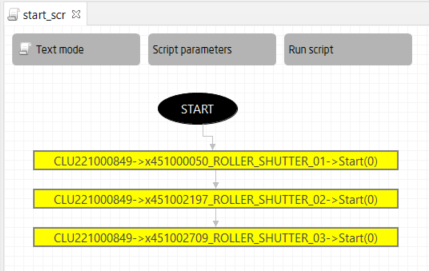
2. After creating the script, send the configuration to the CLU.

3. Create the myGrenton interface and select the empty ROLLER_SHUTTER widget. Configure it as follows:
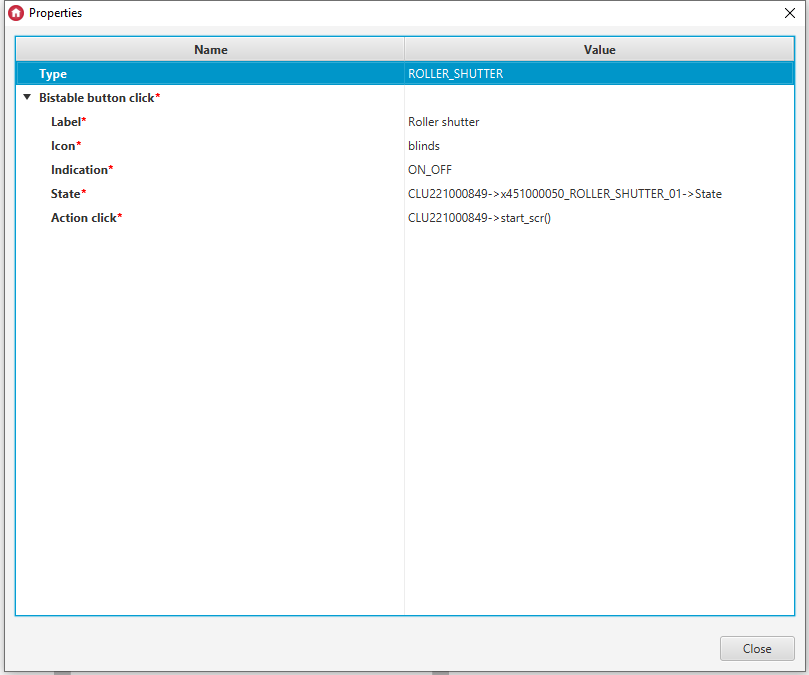
4. Send the interface to a phone.

A preview of the configured widget in myGrenton is shown below:

ROLLER_SHUTTER_V3 widget
1. Create a script responsible for calling the SetPosition method for a group of roller shutters: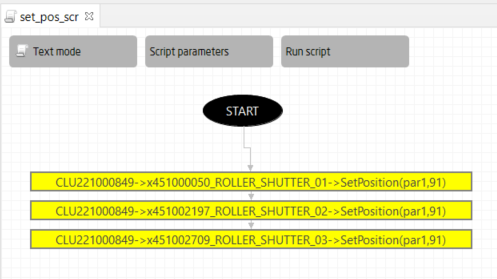
where par1 is a script parameter of number type:
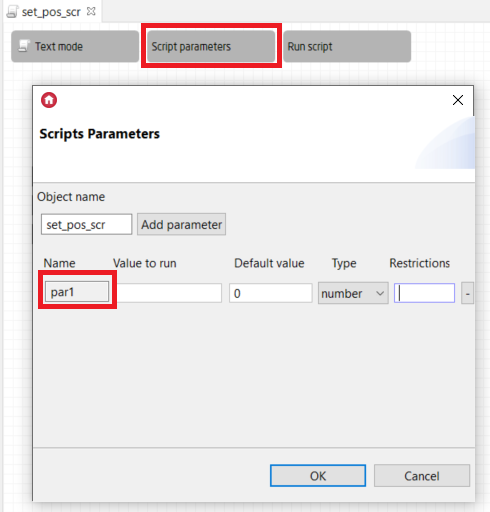
2. Create a script responsible for calling the SetLamelPosition method for a group of roller shutters: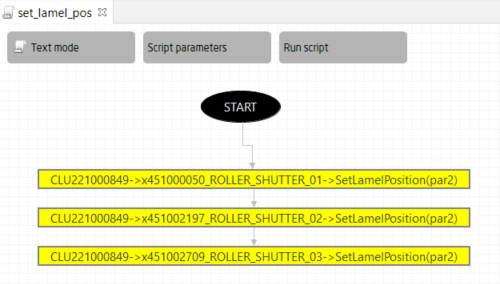
where par2 is a script parameter of number type.
3. Create a script responsible for calling the MoveUp method for a group of roller shutters:
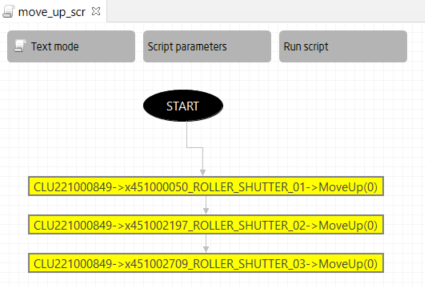
4. Create a script responsible for calling the MoveDown method for a group of roller shutters:
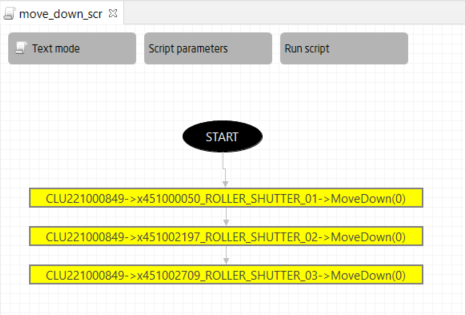
5. Create a script responsible for calling the Start method for a group of roller shutters:
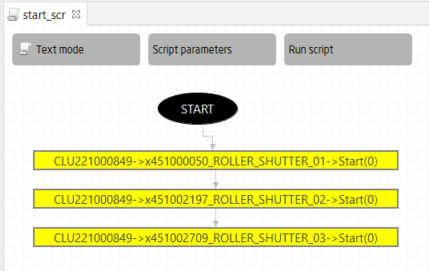
6. Create a script responsible for calling the SetRollerBlocked method for a group of roller shutters:
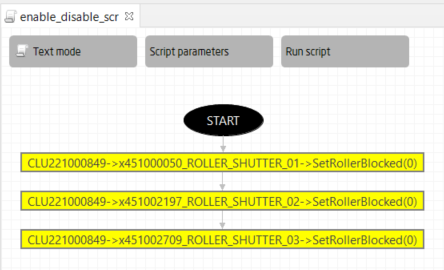
7. After creating the scripts, send the configuration to the CLU.

8. Create the myGrenton interface and select the empty ROLLER_SHUTTER_V3 widget. Configure it as follows:
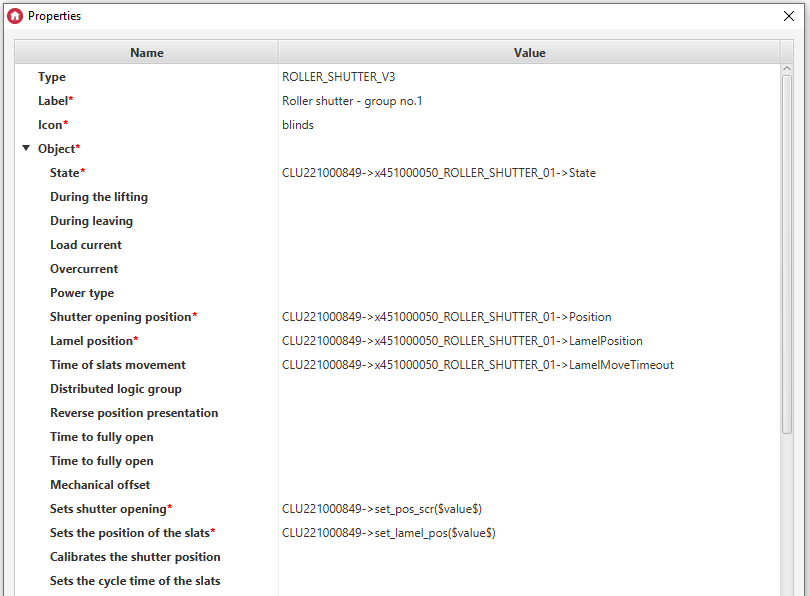
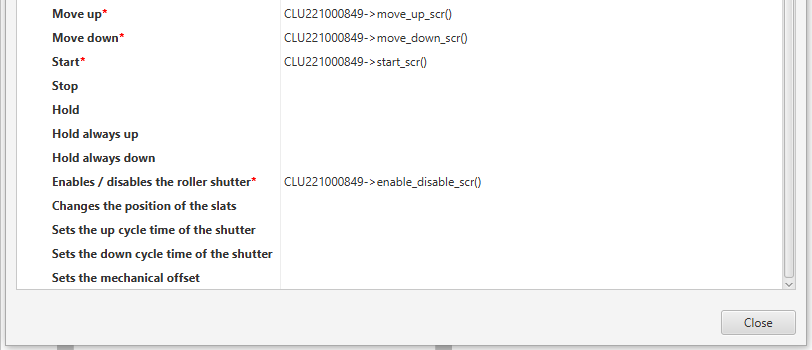
9. Send the interface to a phone.

A preview of the configured widget in myGrenton is shown below:
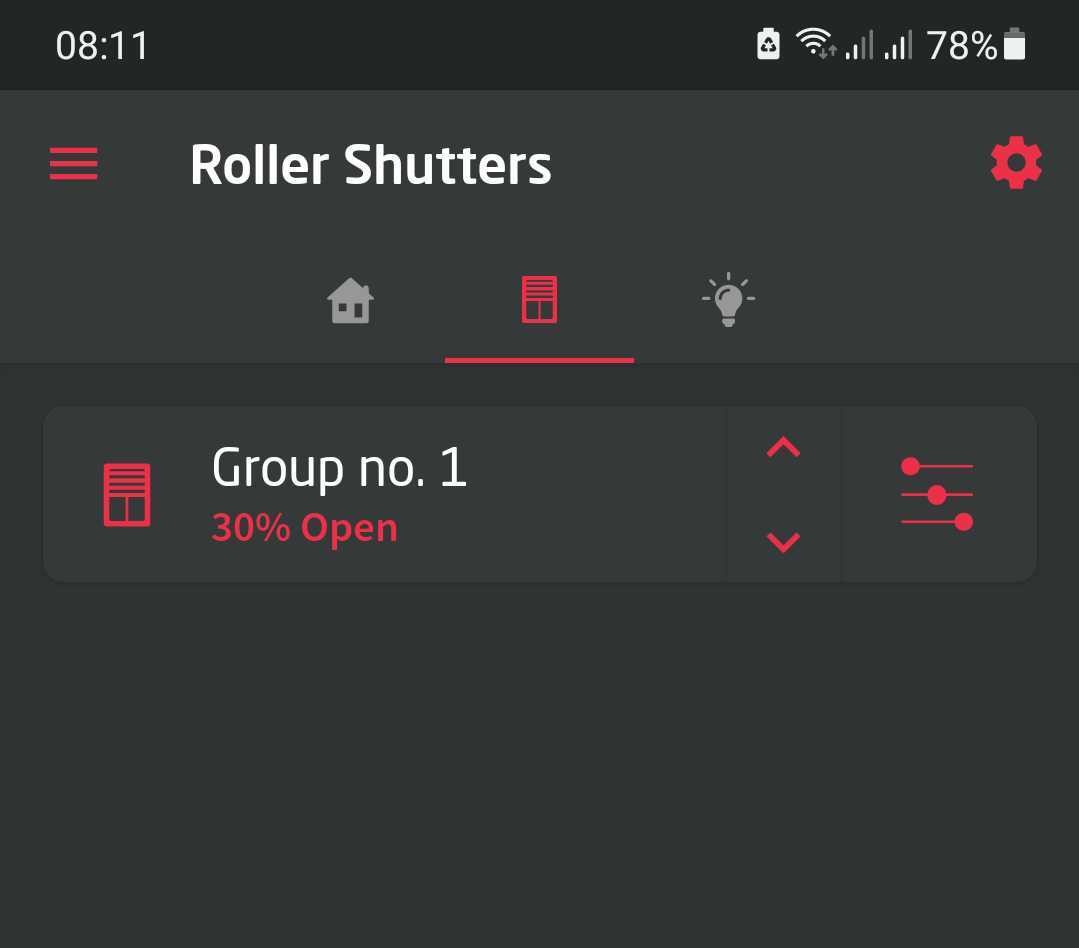
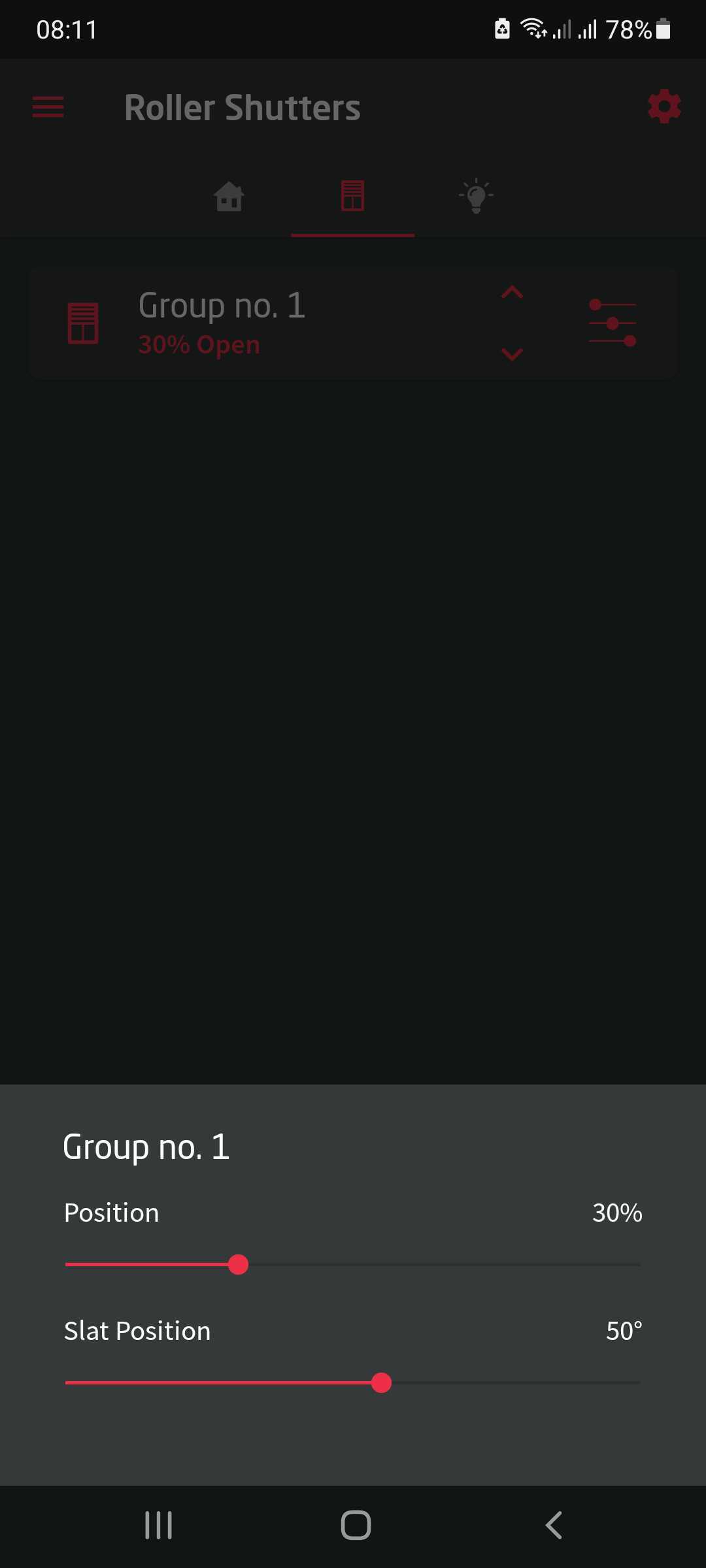
__________________________________________________________________________________________
This configuration was prepared with Object Manager v1.6.1 (build 221101) using:
- CLU Z-Wave 2.0: fw. v5.09.02 (build 2208),
- Roller Shutter DIN 2.0: fw. v3.1.2.
myGrenton application:
- Android: v1.4.2-221601,
- iOS: v1.8.2 (221400).

