Some services and devices require that sent queries include the content-type parameter set as application/x-www-form-urlencoded in the header.
Such situation occurs, for example, in the case with the Tedee lock integration where the following request must be sent to obtain a token:
POST https://tedee.b2clogin.com/tedee.onmicrosoft.com/B2C_1_SignIn_Ropc/oauth2/v2.0/token Content-Type: application/x-www-form-urlencoded
grant_type=password &client_id=02106b82-0524-4fd3-ac57-af774f340979 &scope=openid 02106b82-0524-4fd3-ac57-af774f340979 &response_type=token &username={username} &password={password}
POST https://tedee.b2clogin.com/tedee.onmicrosoft.com/B2C_1_SignIn_Ropc/oauth2/v2.0/token Content-Type: application/x-www-form-urlencoded grant_type=password &client_id=02106b82-0524-4fd3-ac57-af774f340979 &scope=openid 02106b82-0524-4fd3-ac57-af774f340979 &response_type=token &username={username} &password={password}POST
https://tedee.b2clogin.com/tedee.onmicrosoft.com/B2C_1_SignIn_Ropc/oauth2/v2.0/token Content-Type: application/x-www-form-urlencoded grant_type=password &client_id=02106b82-0524-4fd3-ac57-af774f340979 &scope=openid 02106b82-0524-4fd3-ac57-af774f340979 &response_type=token &username={username} &password={password}POST
https://tedee.b2clogin.com/tedee.onmicrosoft.com/B2C_1_SignIn_Ropc/oauth2/v2.0/token Content-Type: application/x-www-form-urlencoded grant_type=password &client_id=02106b82-0524-4fd3-ac57-af774f340979 &scope=openid 02106b82-0524-4fd3-ac57-af774f340979 &response_type=token &username={username} &password={password}
Note! In place of {username} and {password} enter the appropriate data.
In this situation the settings of the HttpRequest virtual object should look as follows: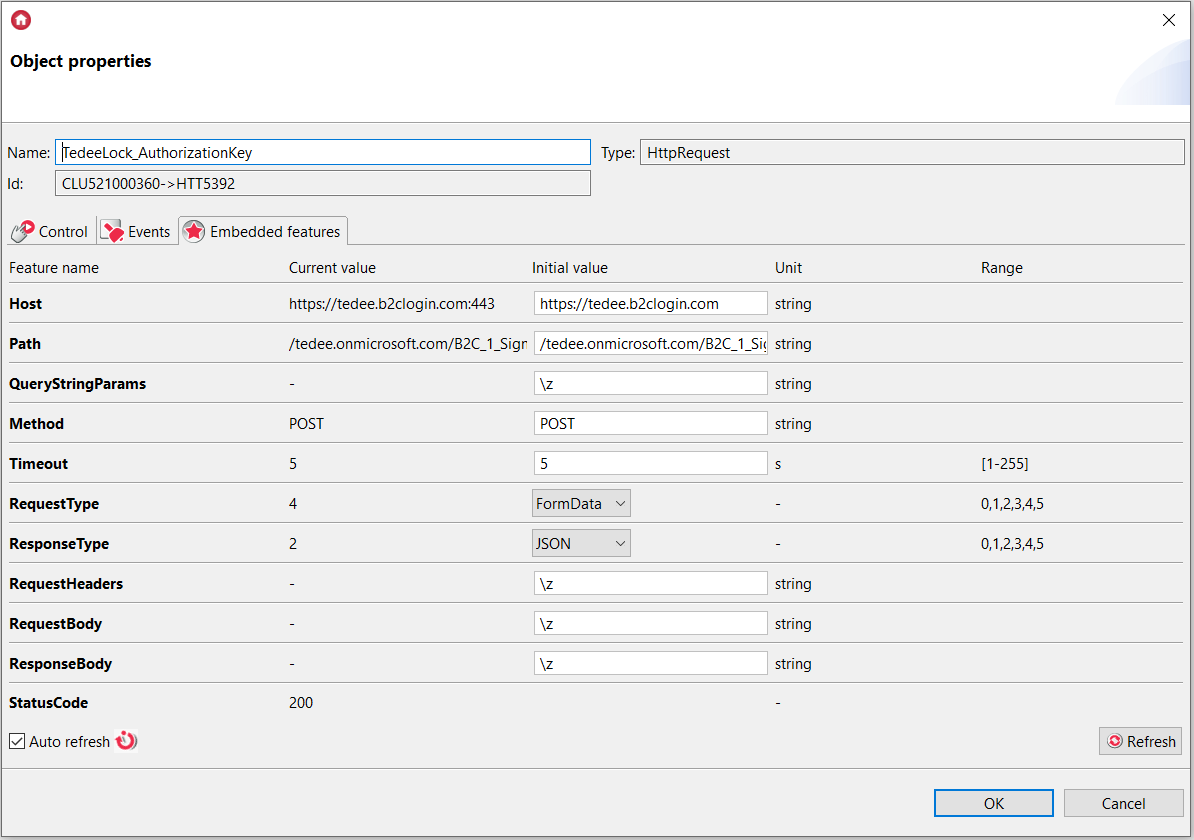
The script that sets the contents of the RequestBody property looks as follows:
local get_key = {"&grant_type=password&client_id=02106b82-0524-4fd3-ac57-af774f340979&scope=openid+02106b82-0524-4fd3-ac57-af774f340979&response_type=token&username=support%40grenton.com&password=support"}
Gate_HTTP->TedeeLock_AuthorizationKey->SetRequestBody(get_key)
Note! The & character has appeared before the grant_type parameter.
During setting the value of the RequestBody feature, keep in mind the special characters that need to be encoded:
| : | / | ? | # | [ | ] | @ | ! | $ | & | ' |
| %3A | %2F | %3F | %23 | %5B | %5D | %40 | %21 | %24 | %26 | %27 |
| ( | ) | * | + | , | ; | = | % | spacja |
| %28 | %29 | %2A | %2B | %2C | %3B | %3D | %25 | + |
Note! The unencoded characters & and = separate the parameters and their values.

