In order to support the activities of the Technical Support Branch, while creating the declaration, please attach the diagnostic package of the project which is the topic of the report. To create a diagnostic package, follow the instructions below.
ATTENTION! In order to download a full diagnostic pack, the computer must be constantly connected to the central unit!
1. Launch the software for creating logic - Object Manager
2. Open the project, which the report concerns
3. After opening the project, click "Tools" on the toolbar

4. From the drop-down list choose "Debugging CLU" position
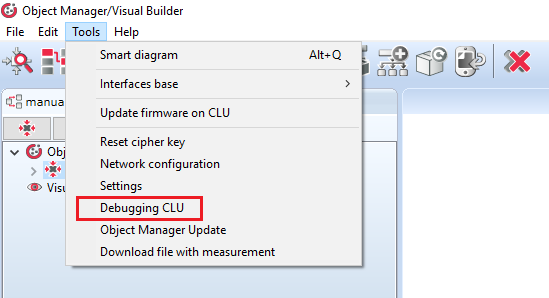
5. In the newly opened window click "Save the file" and select the localization were the file will be created
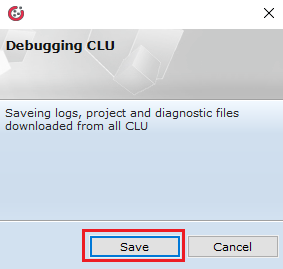
The name of the created file is by default:
project_name_diagnosticPack
But it may be changed.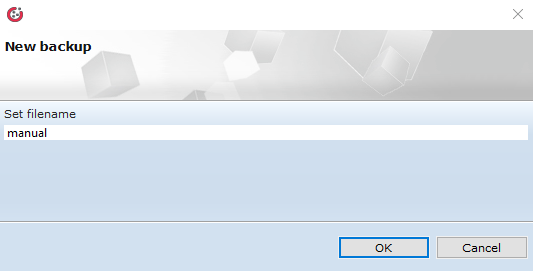
6. There will appear a window for creating a diagnostic pack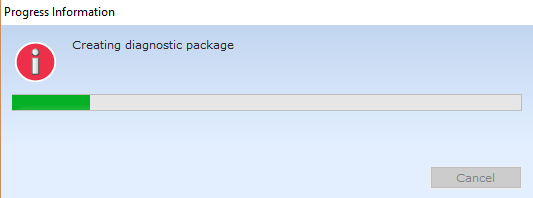
After its disappearance, the diagnostic pack will be created in the localization given in point 5.
ATTENTION! There may appear the information about lost connection with CLU and the failure with creating diagnostic pack. This means that the Object Manager does not have the connection with the central unit and downloaded diagnostic pack may be incomplete. Make sure that the connection is right and perform the procedure again.

