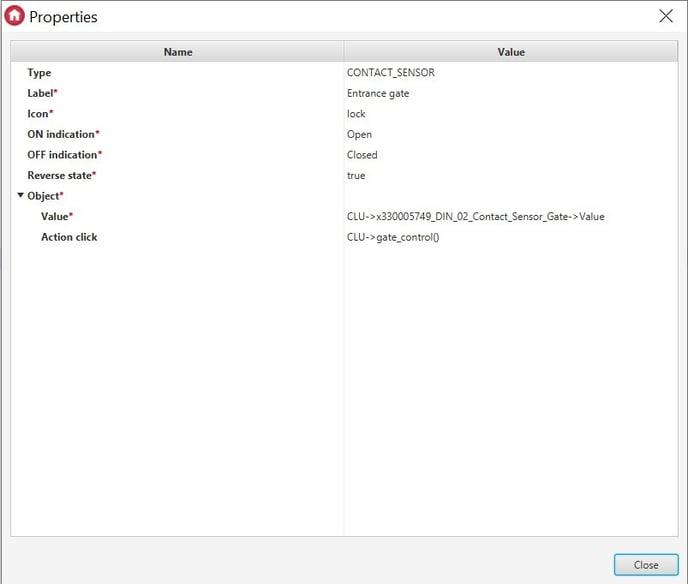Controlling an entrance or garage gate is usually done by sending an impulse to the gate motor. In the Grenton system, such an impulse is executed via a relay output. Below is a connection diagram illustrating the wiring method:
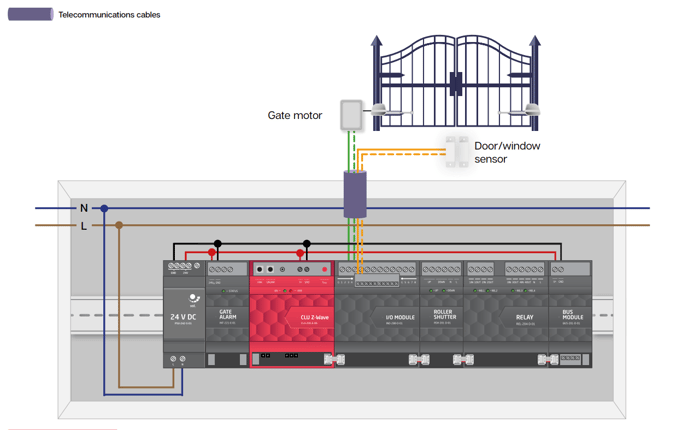
To programmatically send a short pulse to the relay, use the SwitchOn(Time) method.
Below are examples of how to configure control using a button and through the mobile application for a 500 ms pulse.
1. Control via button:

2. Control via application:
- Create a script with the following command:

CLU->x330005749_DOUT_01_Gate->SwitchOn(500)
- Complete the
SCENEwidget:

-
If a contact sensor is installed to monitor the gate’s position, you can use the
CONTACT_SENSORwidget in the application. Fill in the configuration according to the following pattern: