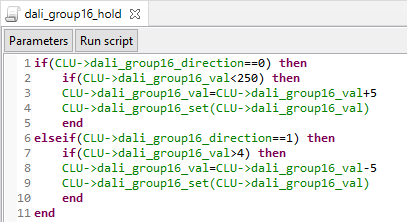In the case of DALI ballasts, control can be implemented in two ways. The first way assumes individual control of each ballast, while the second way assumes group control of selected ballasts.
Individual control:
1. From myGrenton application: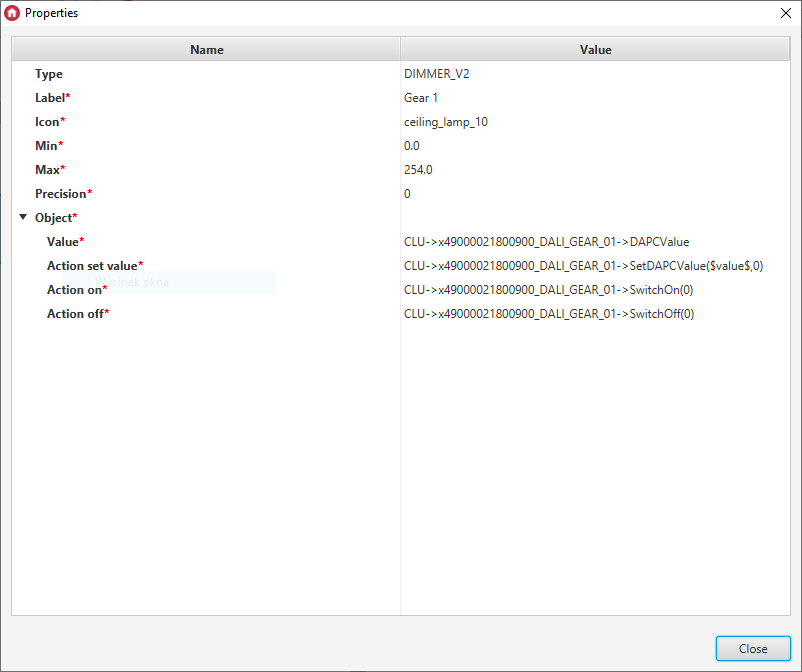
2. From input objects: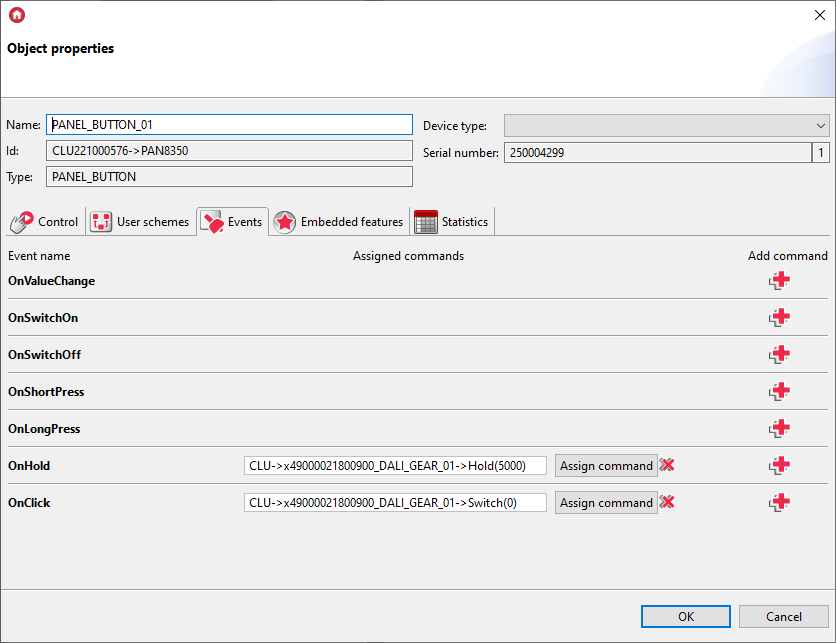
Group control:
1. From myGrenton application: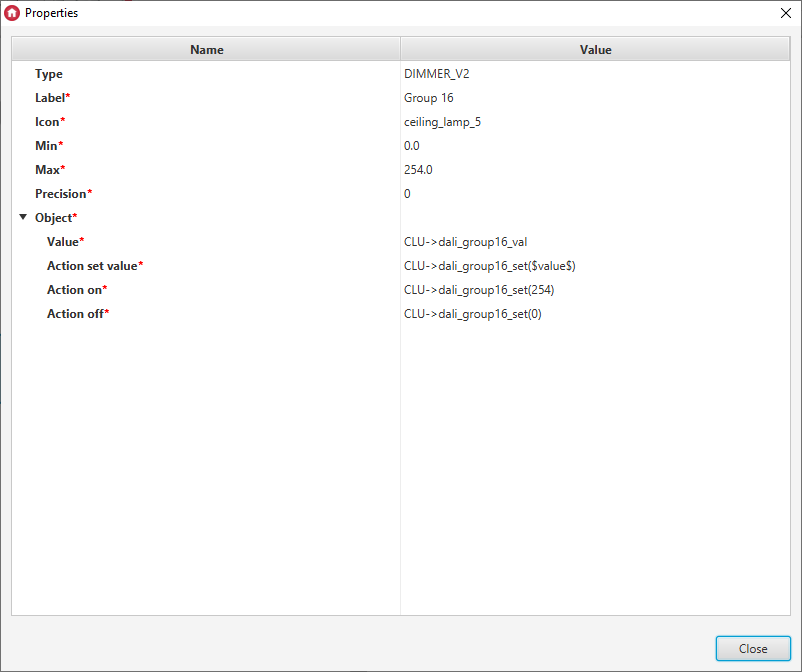
where:
dali_group16_val is a user feature: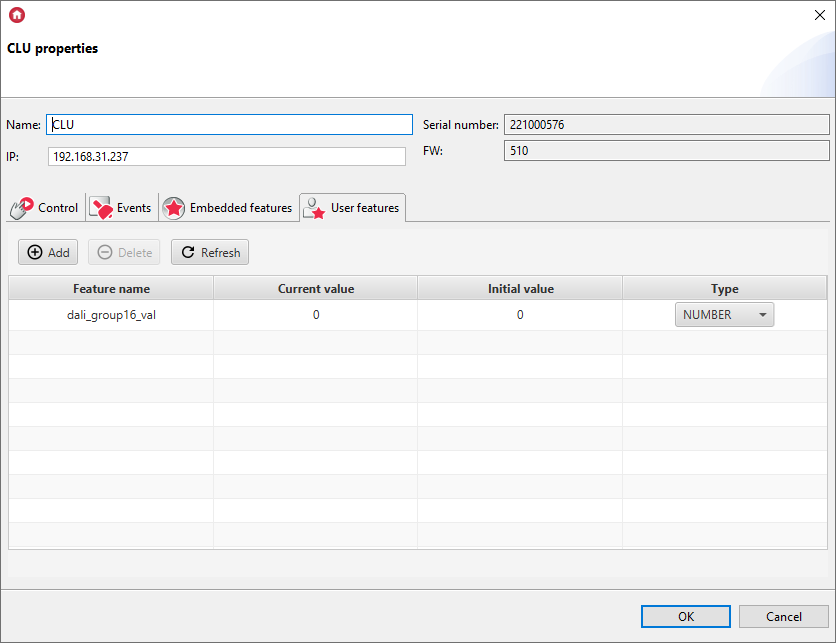
dali_group16_set is a script with a dali_group16_value parameter:
CLU->dali_group16_val=dali_group16_value
CLU->DALI_MASTER_01->SetGroupDAPCValue(16,dali_group16_value,0)
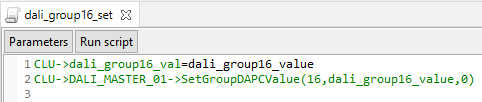
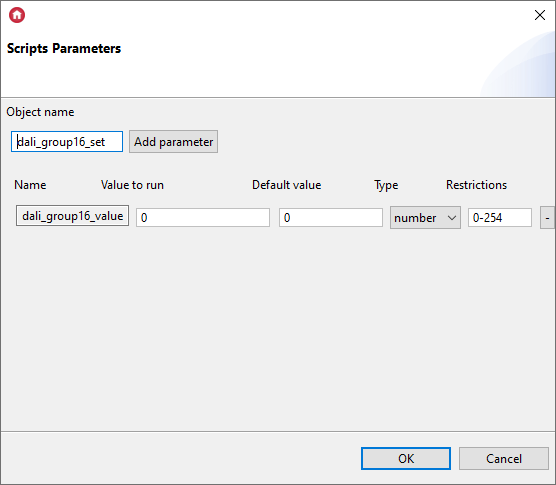
2. From input objects: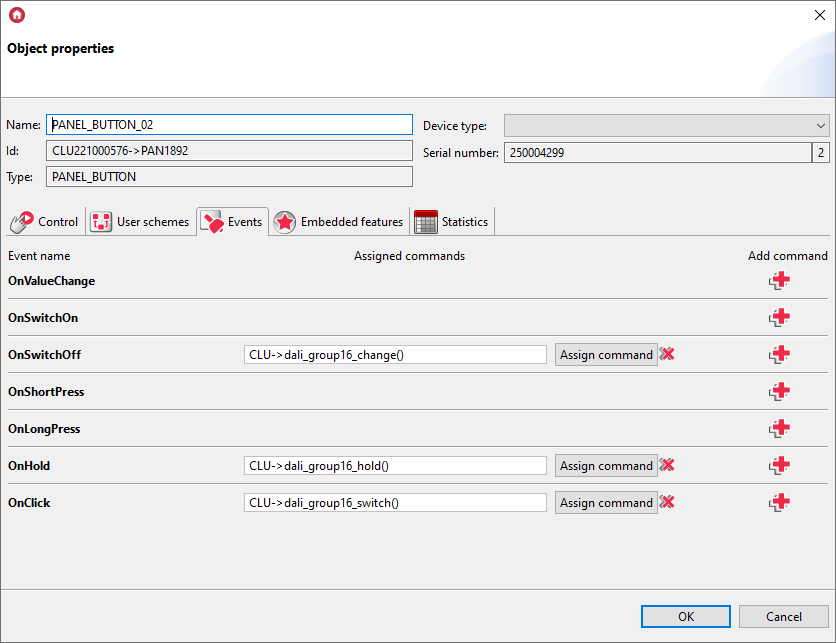
where:
dali_group16_switch is a script responsible for changing the state of the group:
if(CLU->dali_group16_val>0) then
CLU->dali_group16_val=0
CLU->dali_group16_set(CLU->dali_group16_val)
else
CLU->dali_group16_val=254
CLU->dali_group16_set(CLU->dali_group16_val)
end
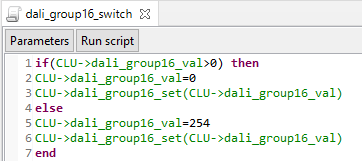
dali_group16_change is a script determining the direction of the hold action based on the value of the dali_group16_direction feature:
if(CLU->dali_group16_direction==0) then
CLU->dali_group16_direction=1
elseif(CLU->dali_group16_direction==1) then
CLU->dali_group16_direction=0
end
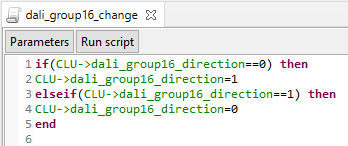
dali_group16_direction is a user feature determining the direction of the hold action: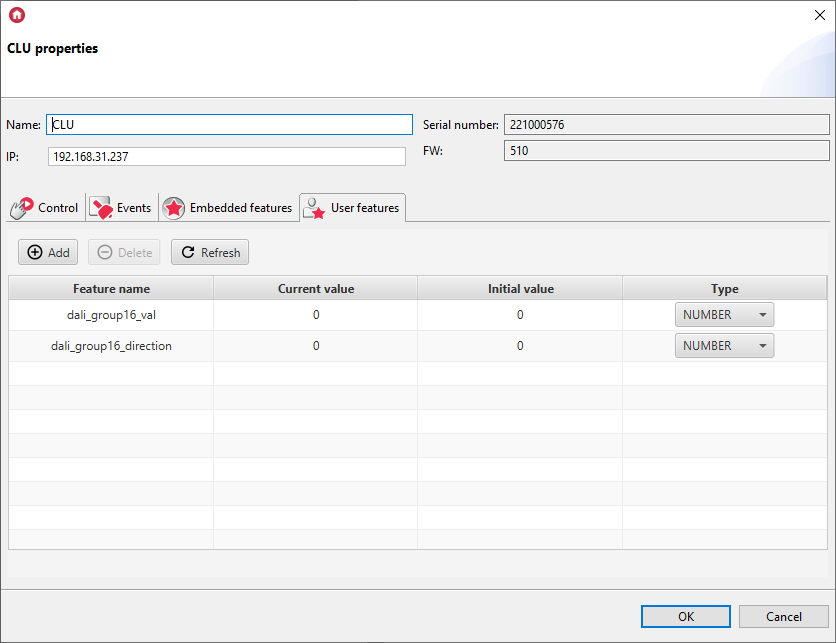
dali_group16_hold is a script responsible for increasing/decreasing the value of the group:
if(CLU->dali_group16_direction==0) then
if(CLU->dali_group16_val<250) then
CLU->dali_group16_val=CLU->dali_group16_val+5
CLU->dali_group16_set(CLU->dali_group16_val)
end
elseif(CLU->dali_group16_direction==1) then
if(CLU->dali_group16_val>4) then
CLU->dali_group16_val=CLU->dali_group16_val-5
CLU->dali_group16_set(CLU->dali_group16_val)
end
end