Please note that the second generation Gate Modbus module (FW: 1.4.1 (build 2334)) was used in the following manual!
The purpose of this article is to show how to integrate Haier air conditioners with the Grenton Smart Home system via the YCJ-A002 converter and the Modbus RTU communication protocol.
The air conditioner used in the example below is the Haier AS25S2SF1FA-WH.
The converter documentation is available at: YCJ-A002.
The integration allows, among others:
- to read the status of the device and switch it on/off,
- to read the operating mode and change it,
- to read the set-point temperature and change it,
- to read the indoor temperature,
- to read the fan speed and change it.
Configuration of Modbus virtual objects
1. Create a ModbusRTU virtual object.
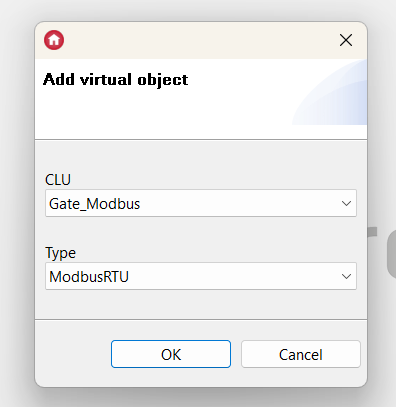
2. For the default settings of the converter - complete the values of the Embedded features of virtual objects as follows:
* Device state:
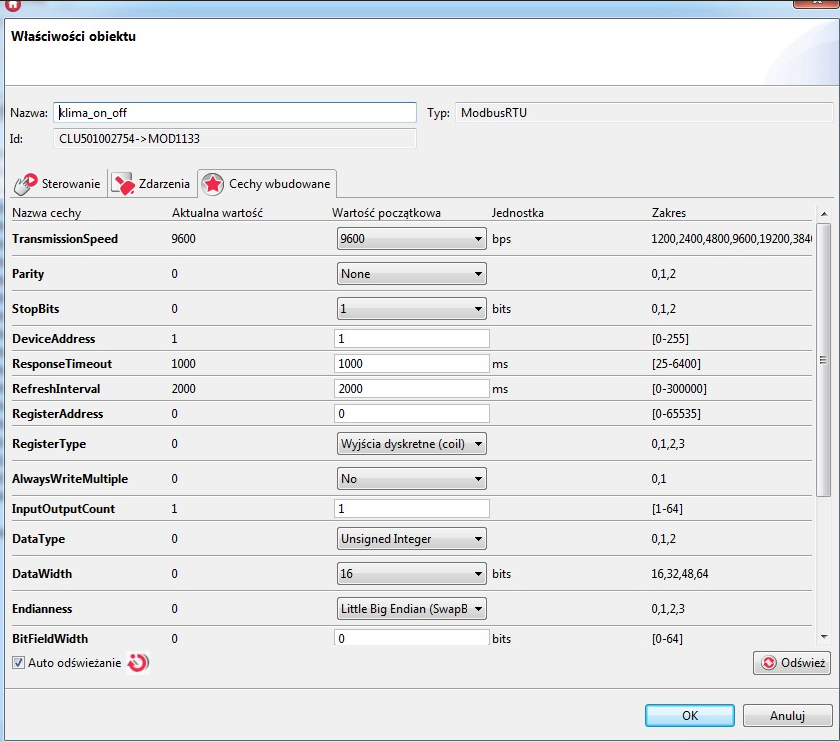
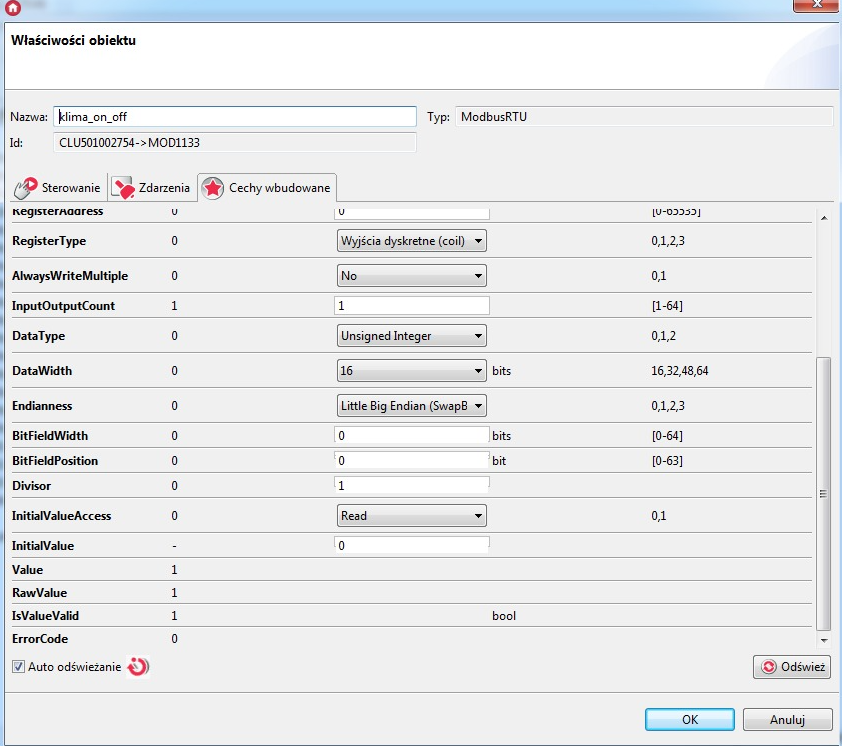
* Operating mode:
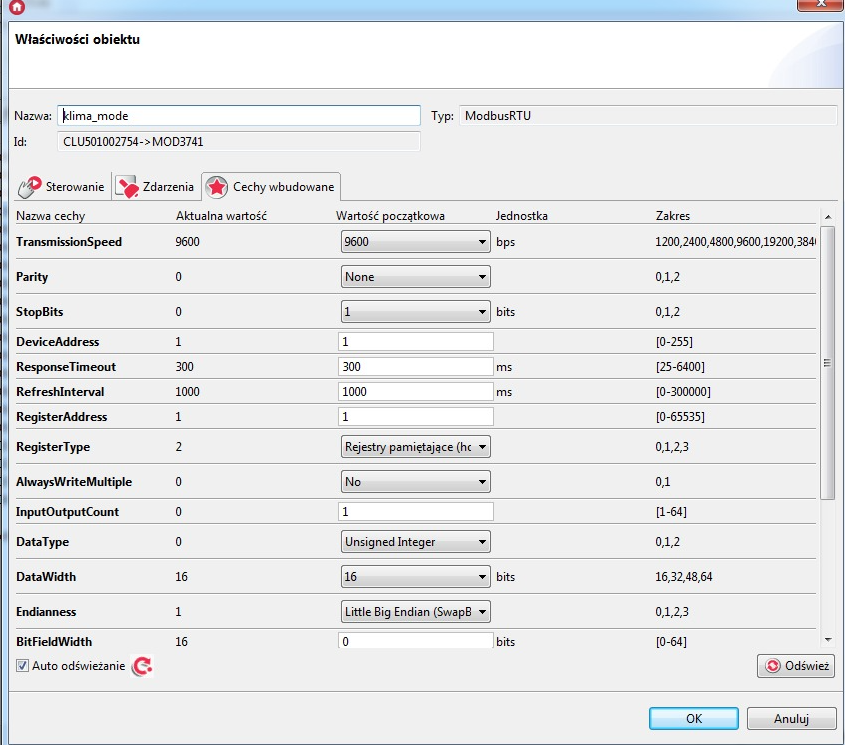
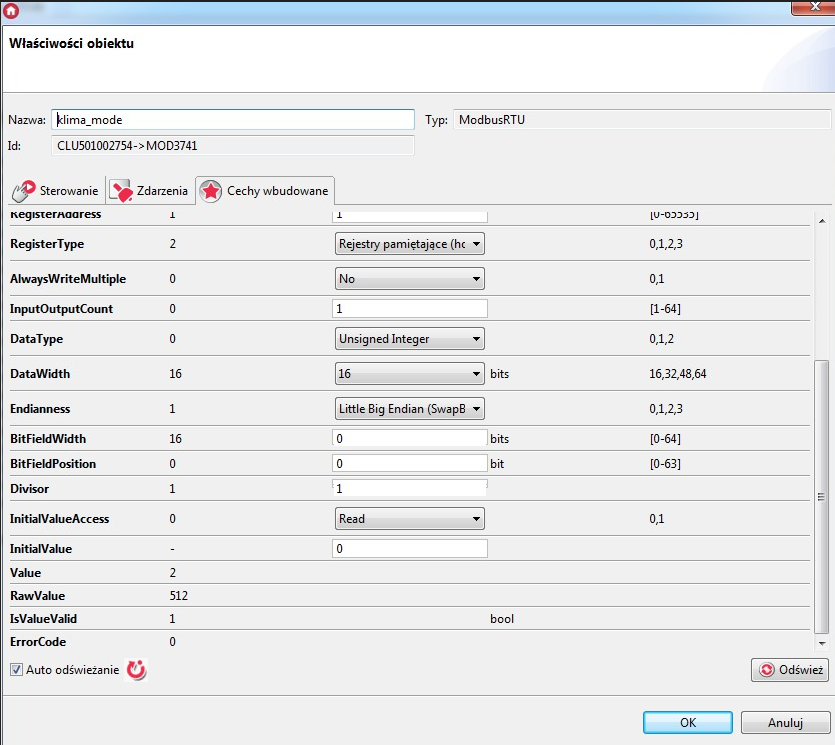
* Set-point temperature:
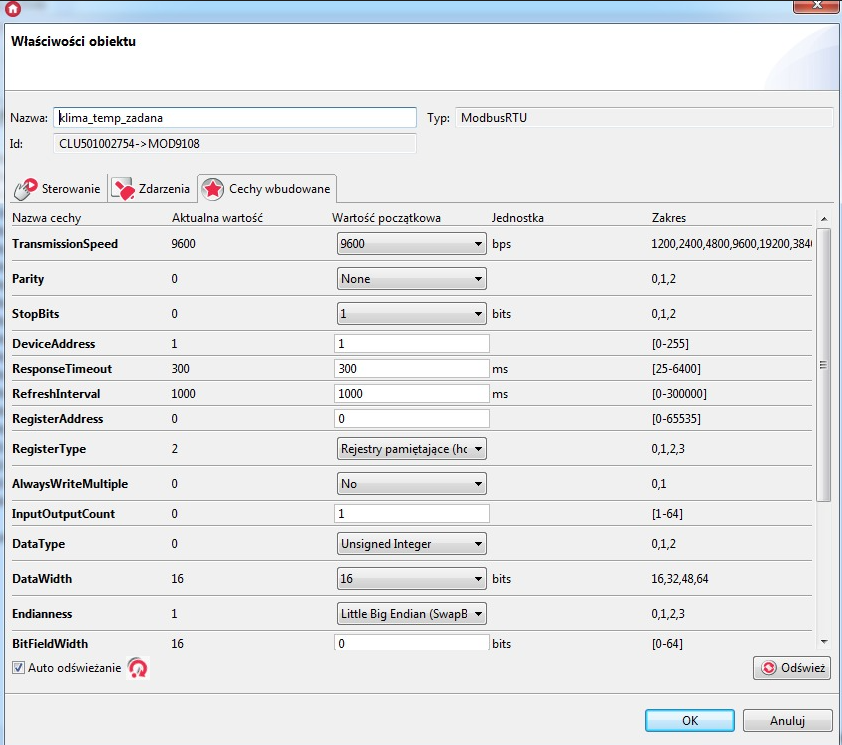
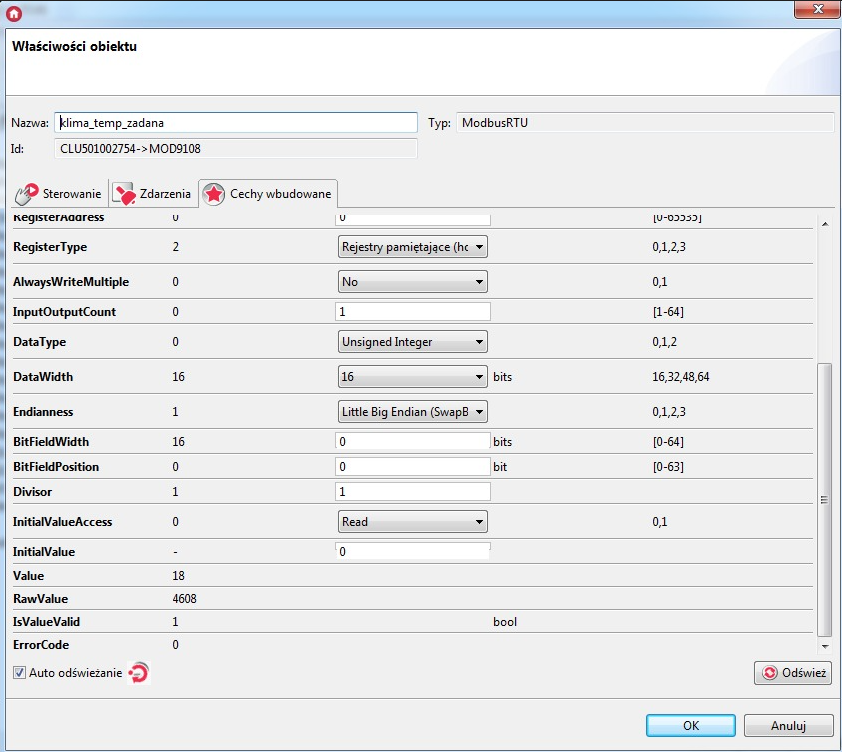
* Indoor temperature (read only):
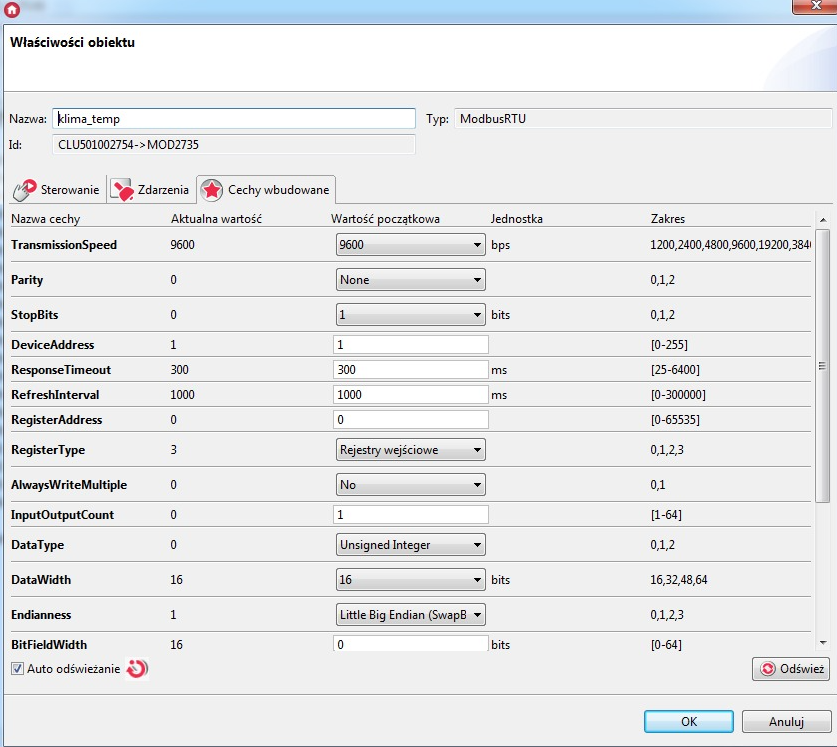
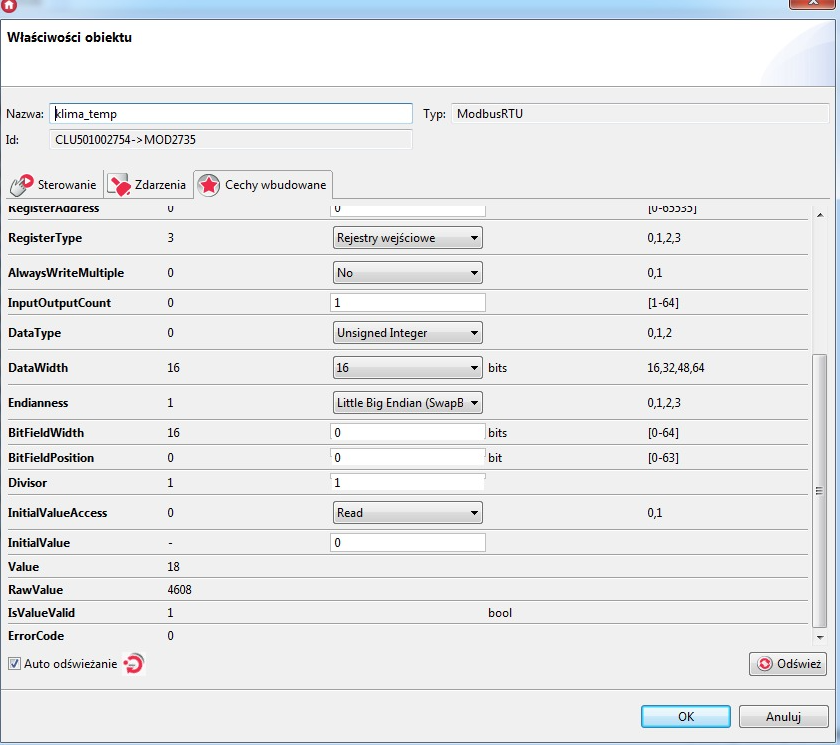
* Fan speed:
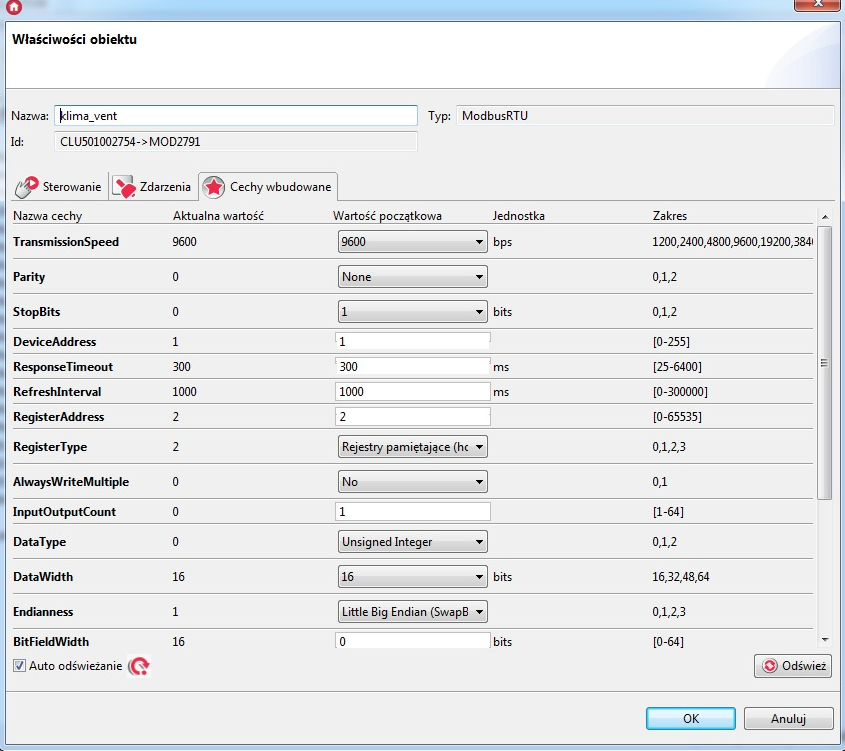
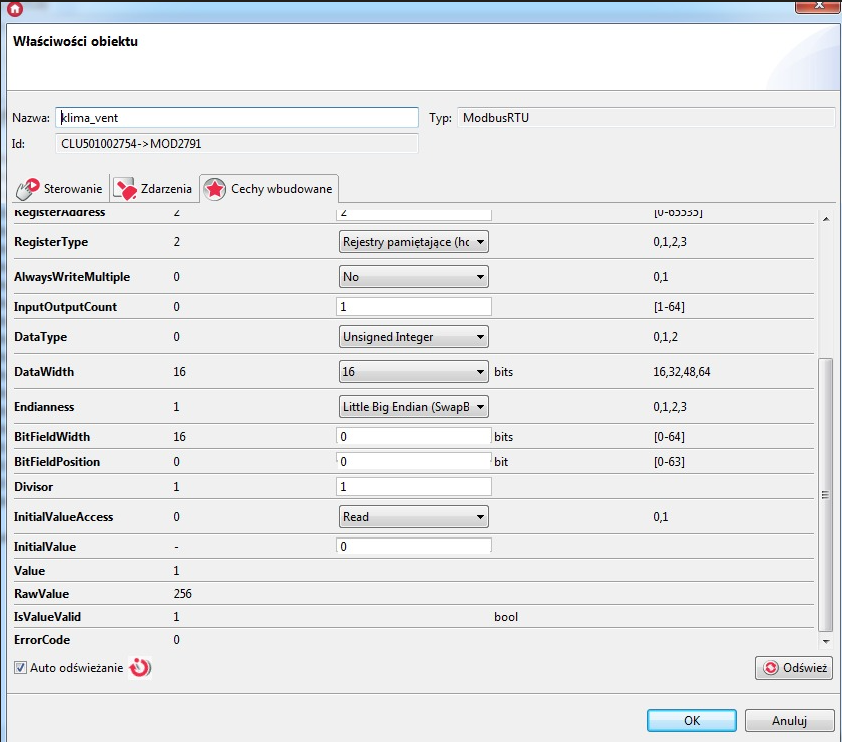
3. Upload the configuration to the Modbus Gate module.
