Integration with Komfovent (Ventia) recuperator
Note! The following instruction is dedicated for the second generation of Modbus Gate module (FW: 1.1.10-2140)!
The purpose of this article is presenting an integration of Grenton system with Komfovent (Ventia) recuperator using Modbus RTU communication protocol.
Two gates - C5 or C6 can be used for integration.
The integration allows to (for example):
- Read the state of device and turning it ON/OFF,
- Read the mode of work and change its state,
- Read the value of air supply temperature;
- Read the value of air exhaust temperature.
In order to execute this integration, there are needed:
- Gate Modbus (named Gate_Modbus)
- Recuperator Komfovent (Ventia)
1. Integration using the C5 gateway
The documentation for the C5 gateway is available here.
Configuration of Modbus virtual objects
1.1. Add Modbus virtual object on Gate_Modbus: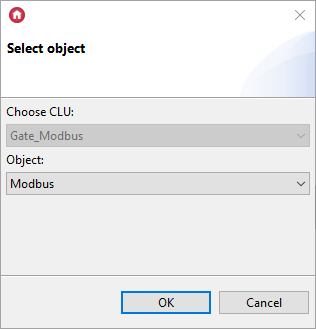
1.2. For default settings of recuperator - enter the values of Embedded features in Modbus virtual objects as follows:
* State: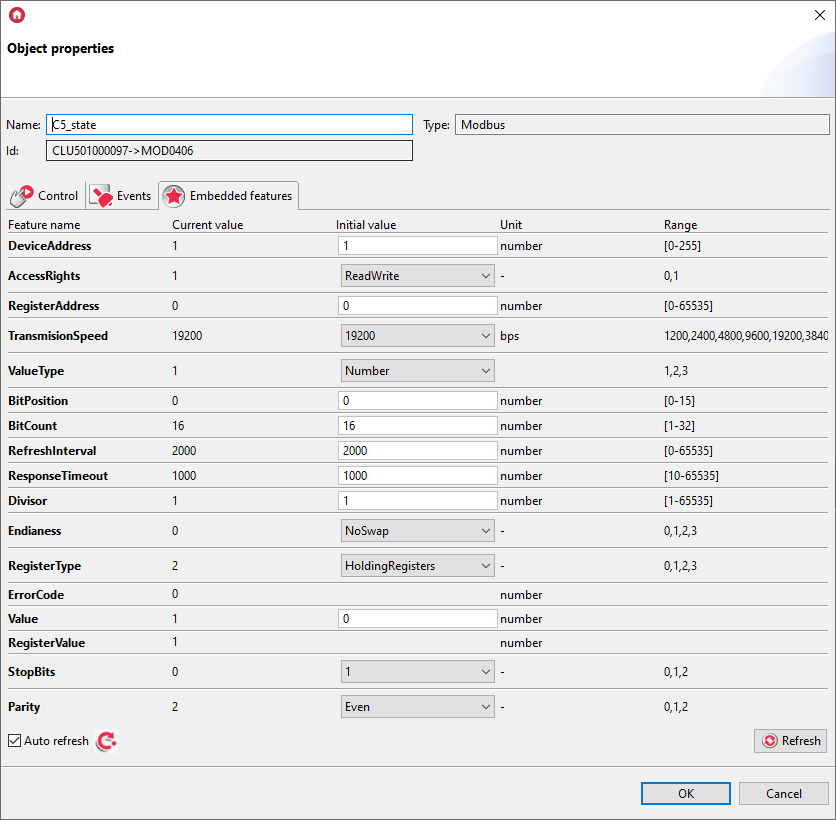
* Mode: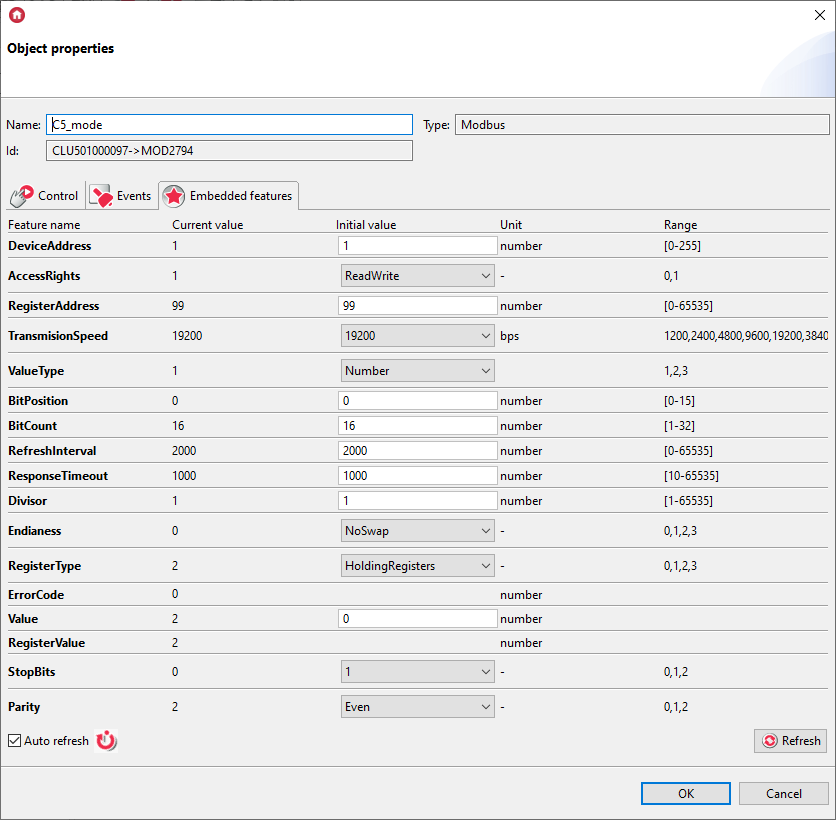
* Air supply temperature: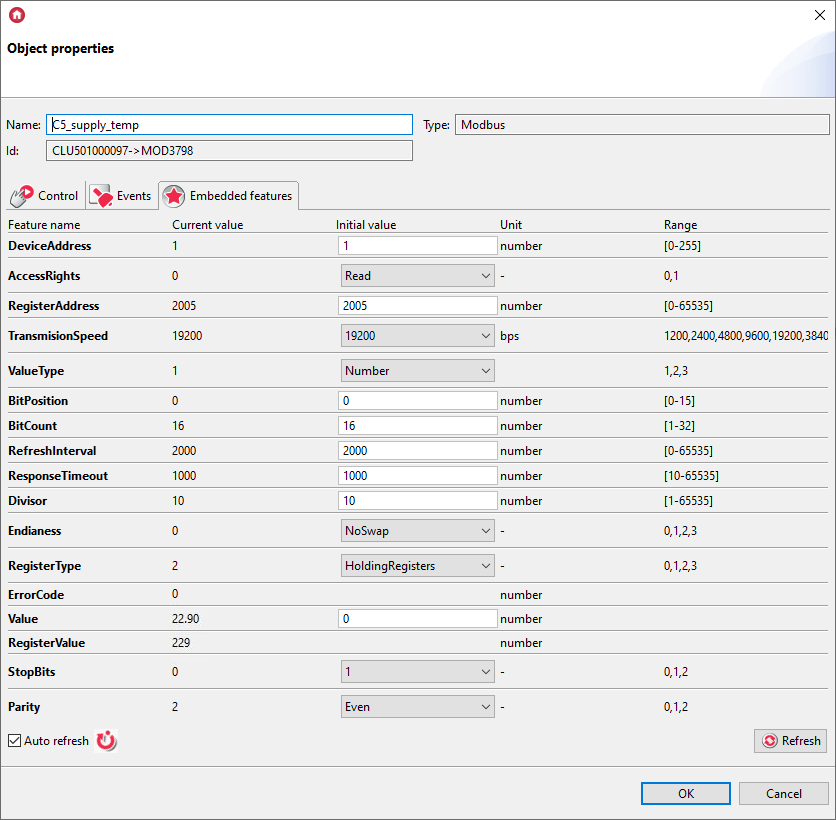
* Air exhaust temperature: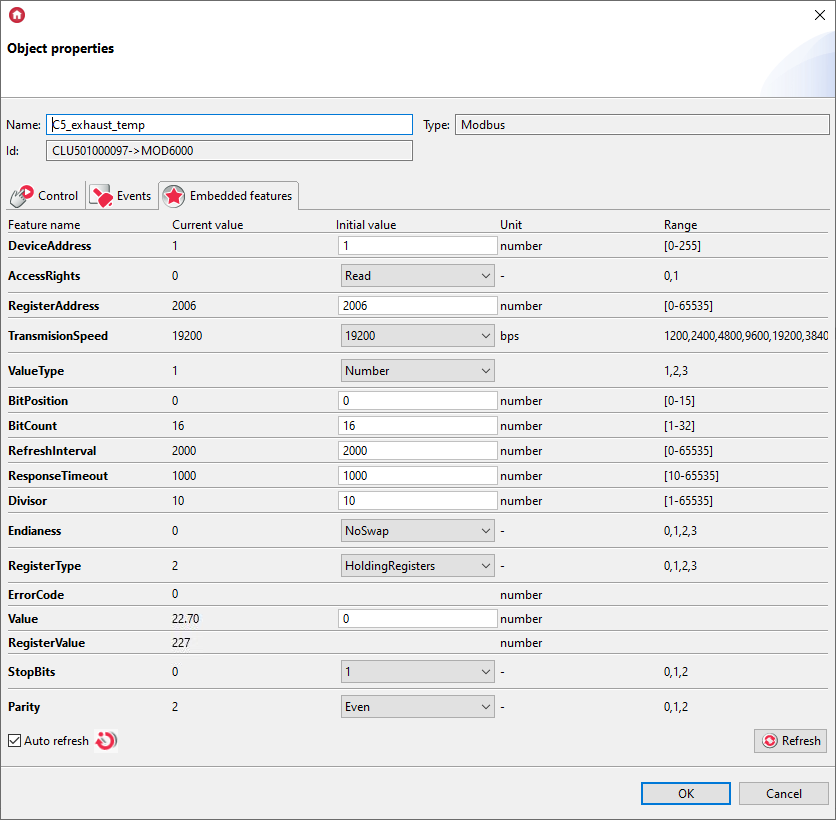
* Humidity: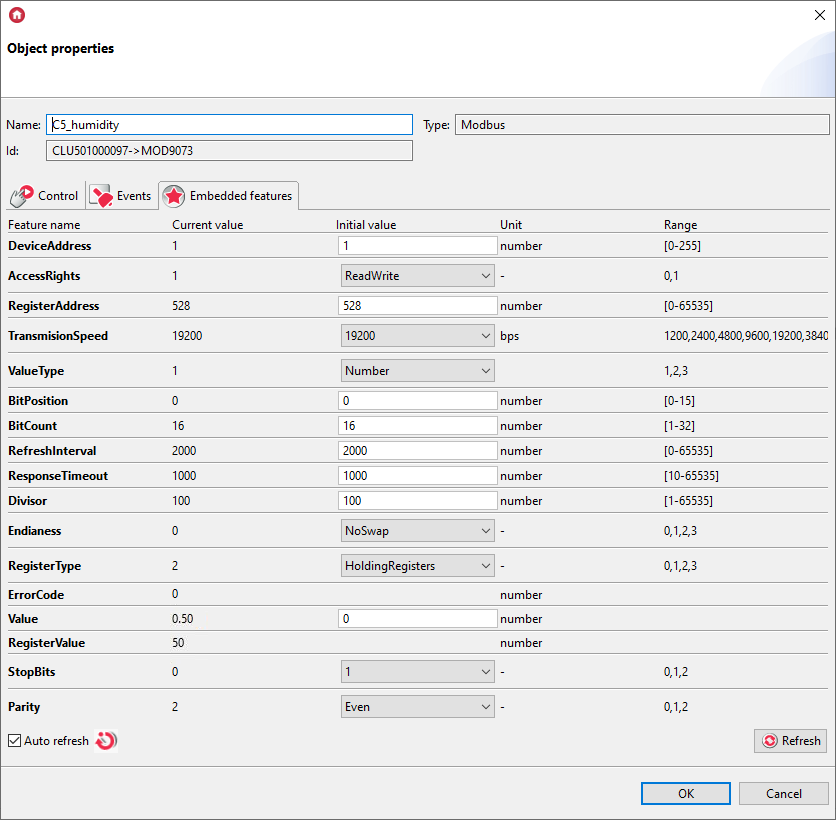
1.3. Send the configuration to Gate Modbus.
2. Integration using the C6 gateway
The documentation for the C6 gateway is available here.
Configuration of Modbus virtual objects
2.1. Add Modbus virtual object on Gate_Modbus: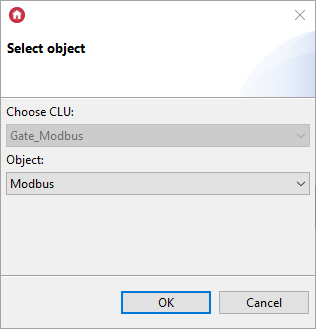
2.2. Check what Modbus communication parameters have been set in the gateway:
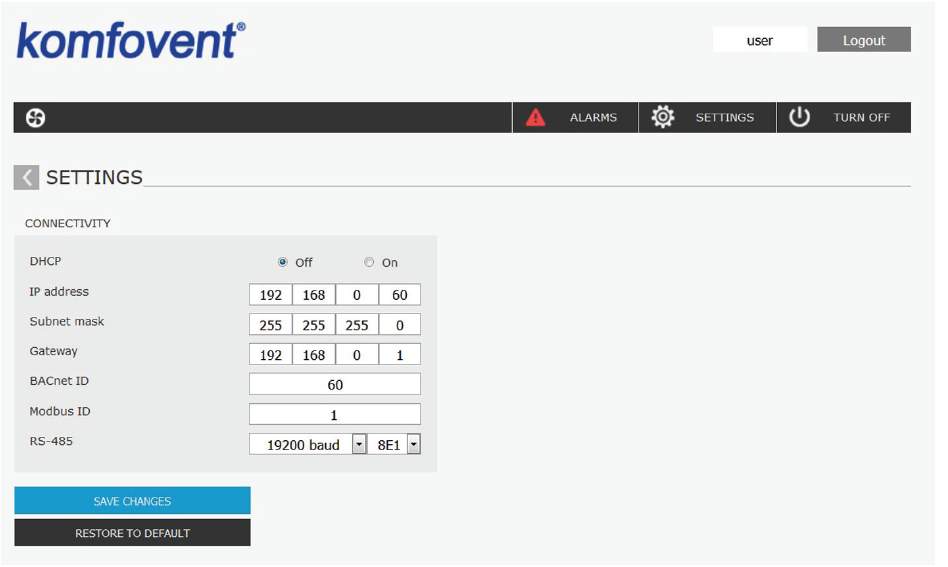
In our case, the parameter values look like this:
* Modbus ID: 1
* RS-485: 19200 baud, 8E1
* State: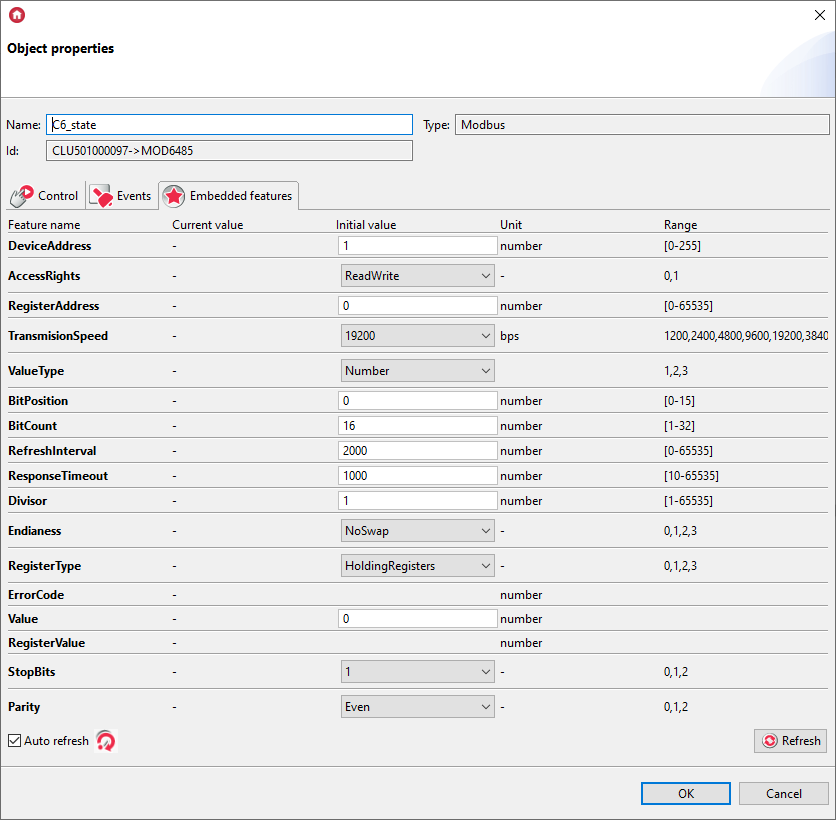
* Mode: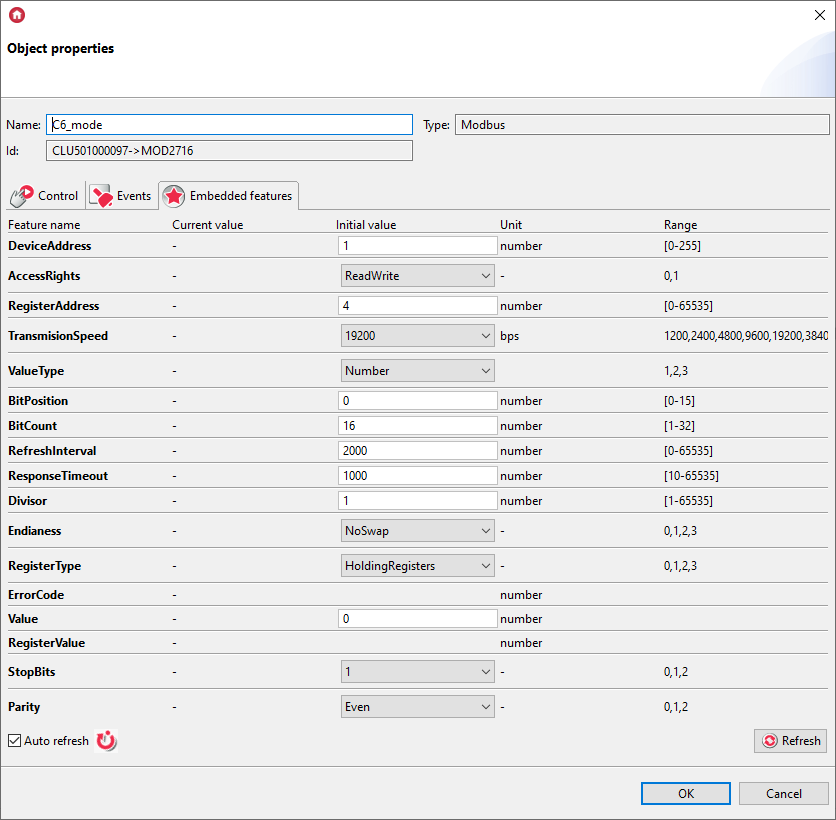
* Air supply temperature: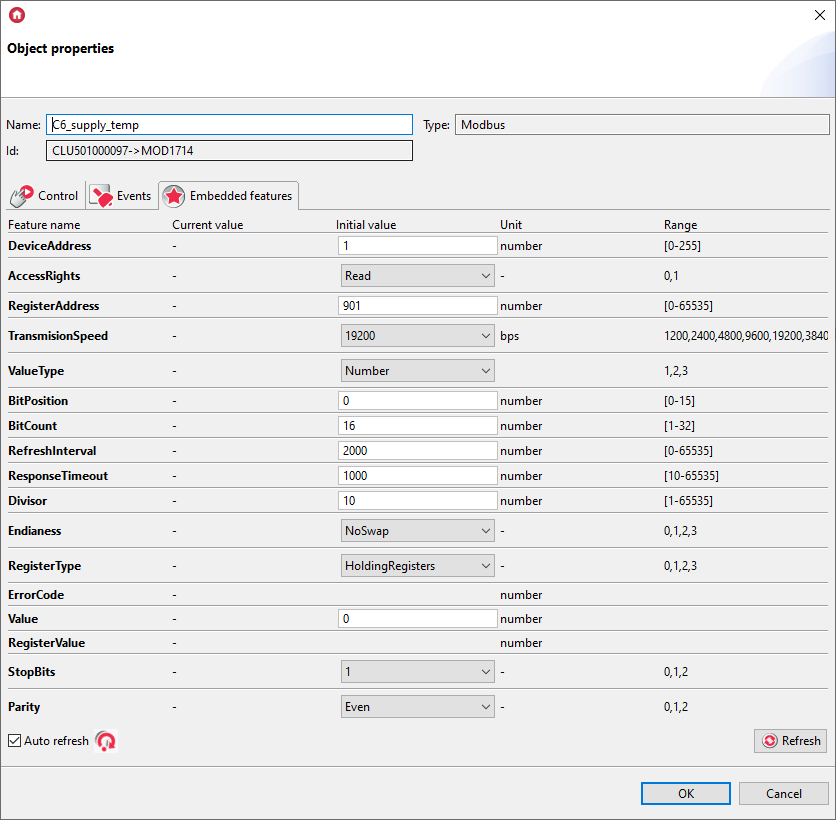
* Air exhaust temperature: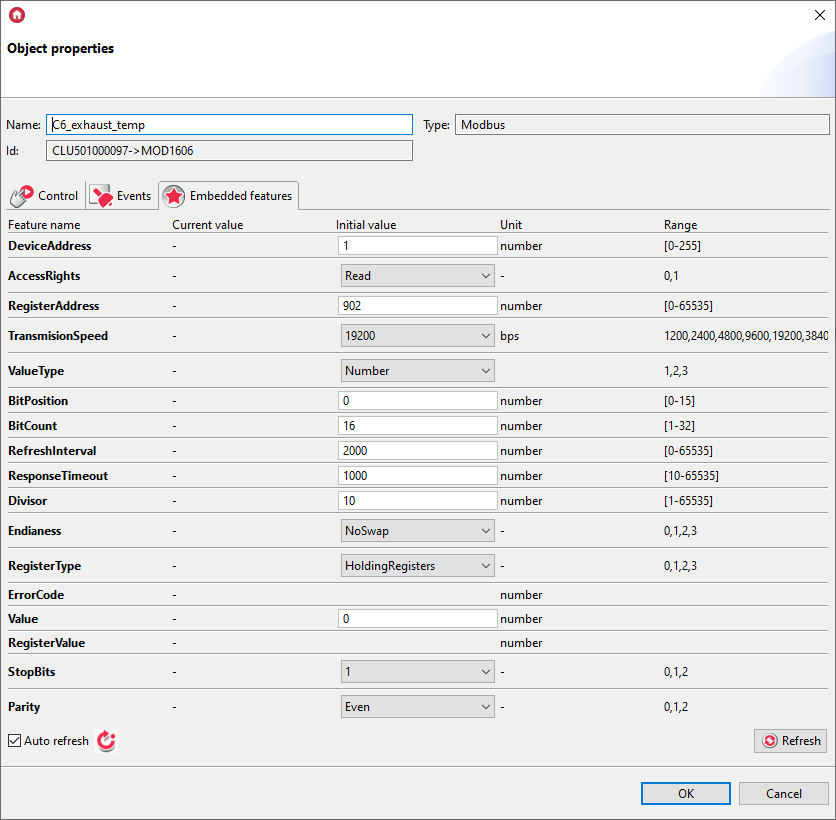
* Outside temperature: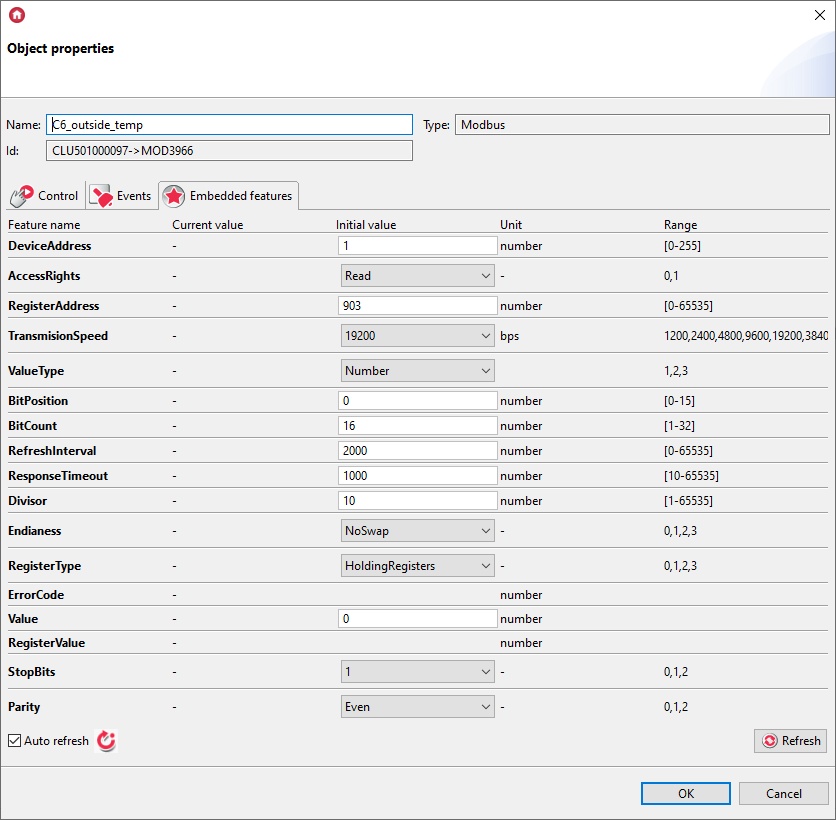
* Supply flow: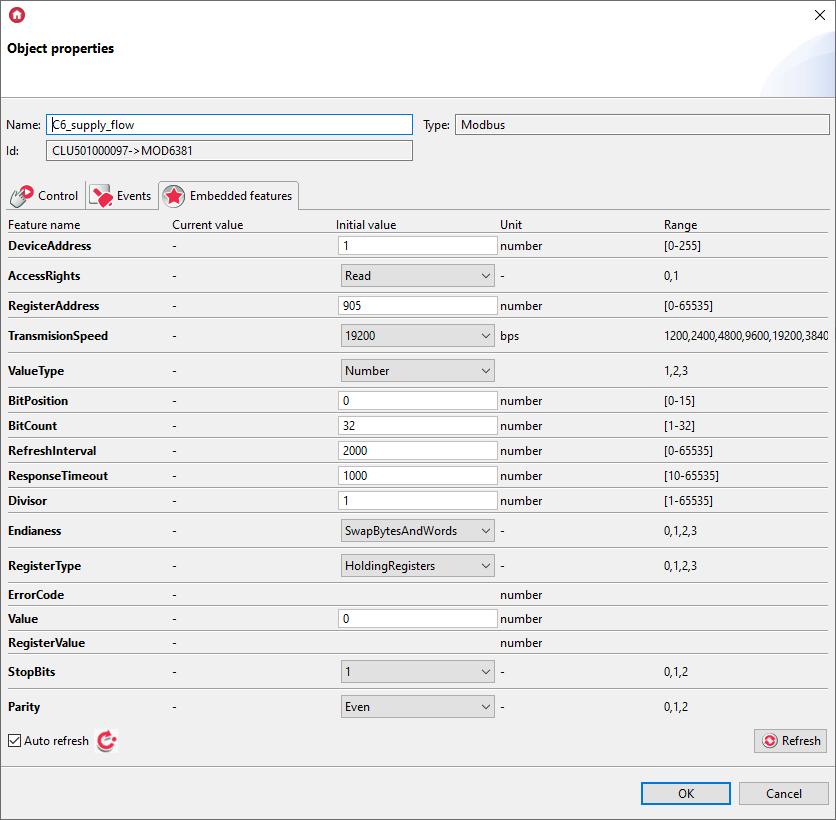
* Exhaust flow: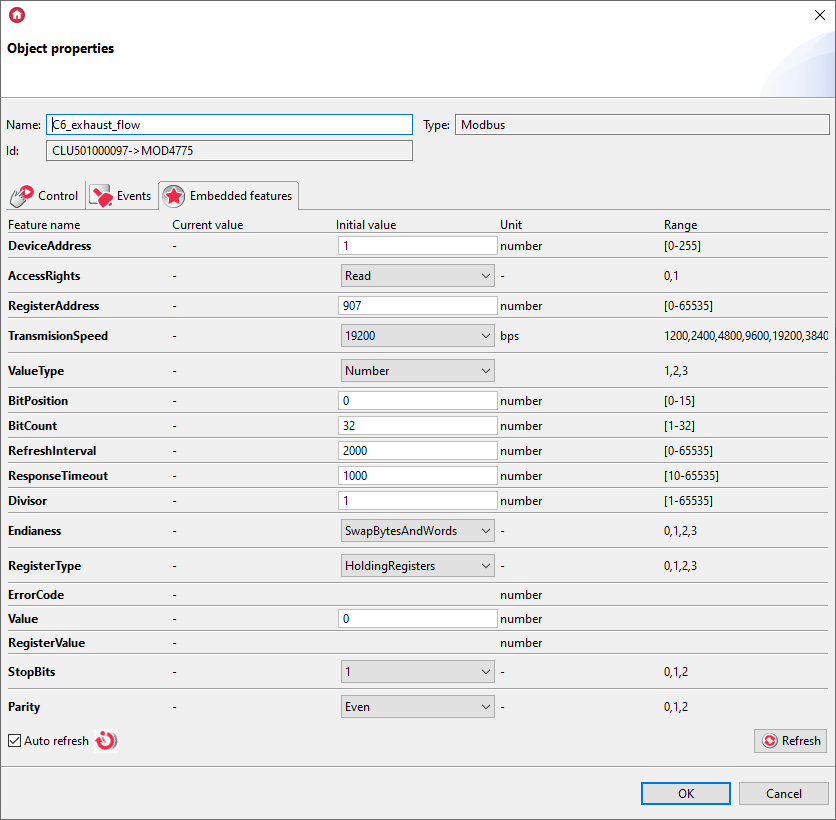
* Filters impurity: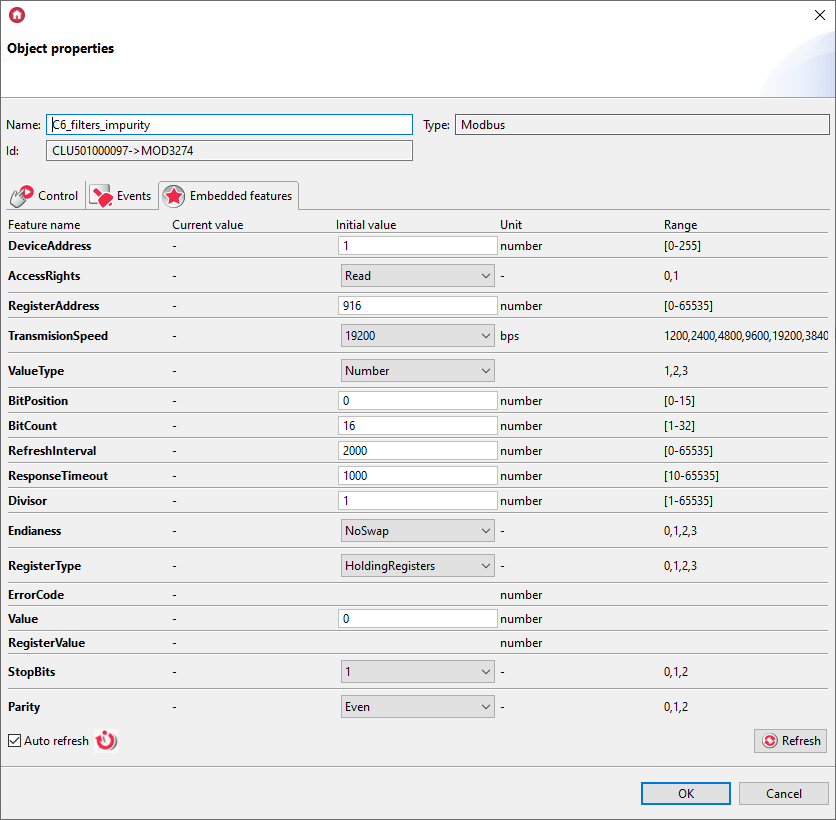
3.3. Send the configuration to Gate Modbus.
![Logo_Grenton_Main_2020_RGB_v1.0-1.png]](https://knowledgebase.grenton.com/hs-fs/hubfs/Logo_Grenton_Main_2020_RGB_v1.0-1.png?height=50&name=Logo_Grenton_Main_2020_RGB_v1.0-1.png)