The purpose of this article is to show how to integrate the Mitsubishi air conditioners with the Grenton Smart Home system via the Procon A1M adapter and Modbus RTU communication protocol.
The air conditioner used in the example below is the MSZ-LN25VG2B.
The adapter documentation is available at: Procon A1M.
The integration allows, among others:
- to read the status of the device and switch it on/off;
- to read the operating mode and change it;
- to read the set-point temperature and change it;
- to read the indoor temperature;
- to read the fan speed and change it.
Configuration of Modbus virtual objects
1. Add Modbus virtual object on Gate_Modbus: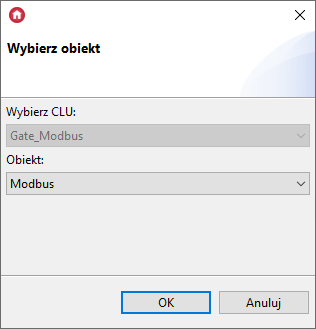
2. After setting DIP switches no. 2 and 7 in the adapter to the ON position - enter the value of Embedded features in Modbus virtual objects as follows:
* Device state: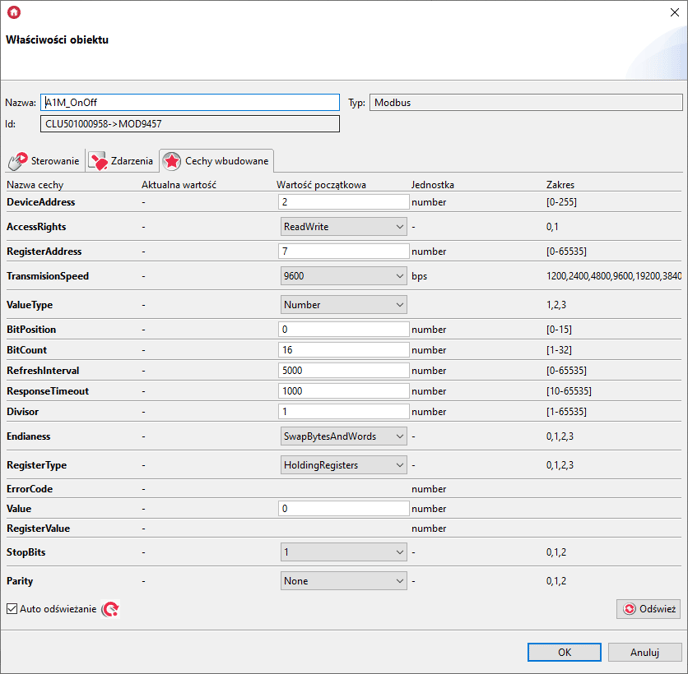
* Mode: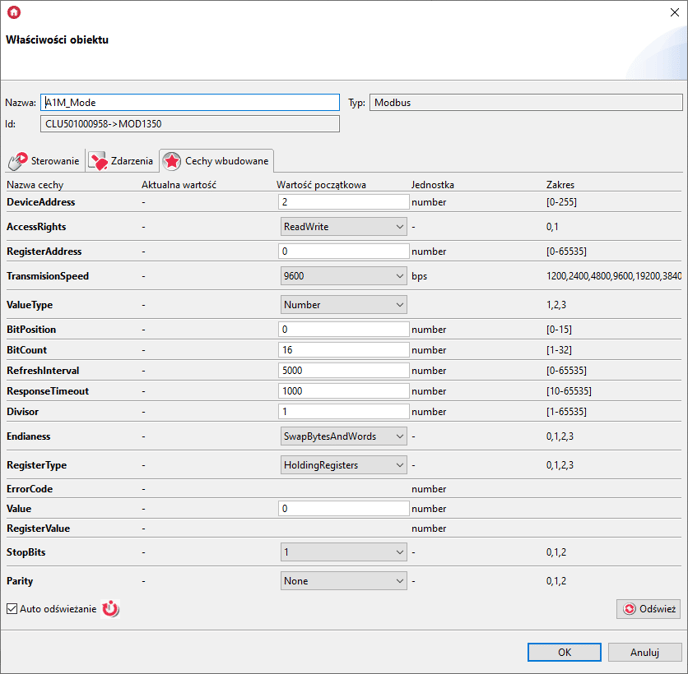
* Set-point temperature: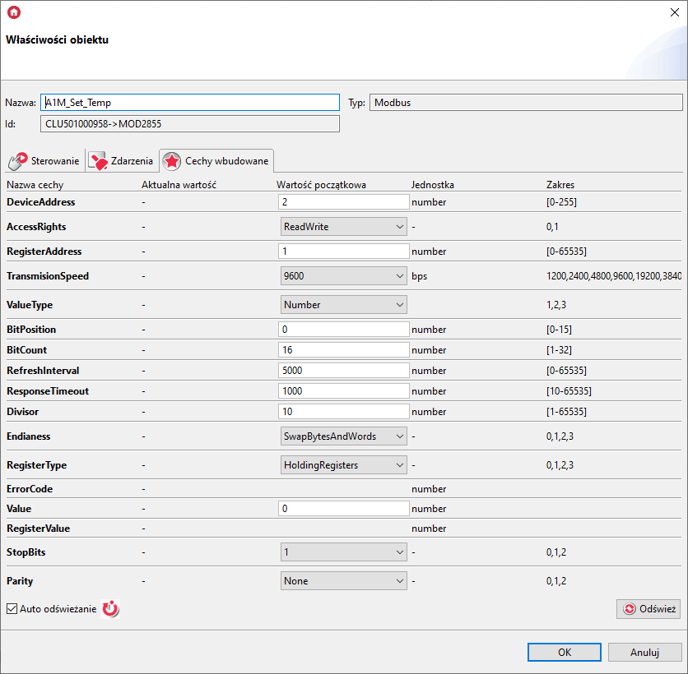
* Indoor temperature (read only):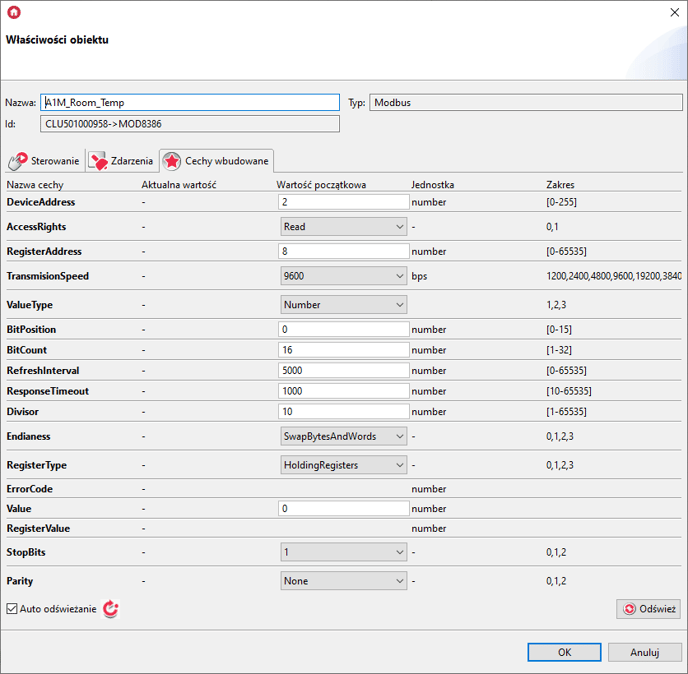
* Fan speed: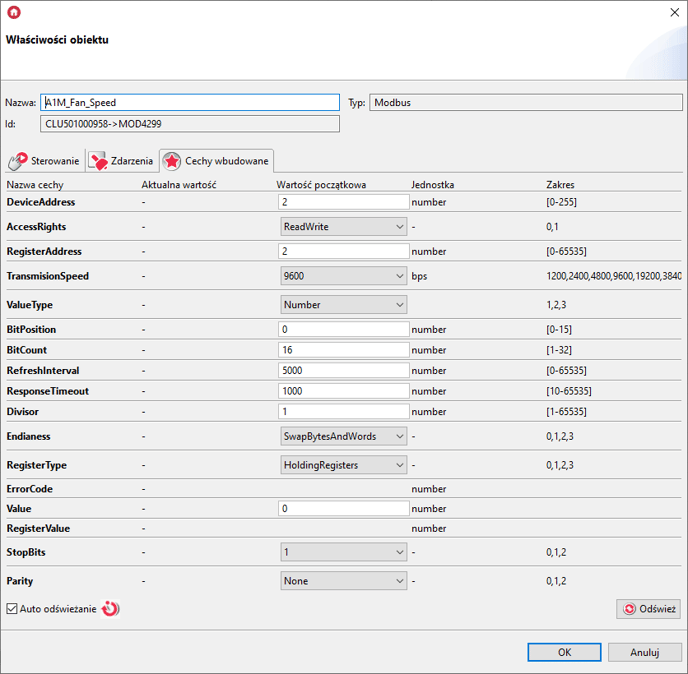
3. Send the configuration to Gate Modbus.
