Integration with the air conditioner using IntesisBox
The purpose of this article is presenting an integration of Grenton system with air conditioners via IntesisBox device using Modbus RTU communication protocol.
Air conditioner chosen for this presentation is Fujitsu Air Conditioner ARYG09LLTA.
The user manual of IntesisBox FJ-RC-MBS-1 module is available on the: site.
The integration allows to (for example):
- Read the state of device and turning it ON/OFF,
- Read the mode of work and change its state,
- Read the value of set temperature and change its state,
- Read the value of external temperature.
In order to execute this integration, there are needed:
- Gate Modbus (named Gate_Modbus)
- Air Conditioner, Fujitsu Air Conditioner ARYG09LLTA.
Note! The IntesisBox documentation states that wall-mounted control panels connected to the IntesisBox can work as a Master. This connection may block communication with the Gate Modbus module.
Configuration of Modbus virtual objects
1. Add Modbus virtual object on Gate_Modbus: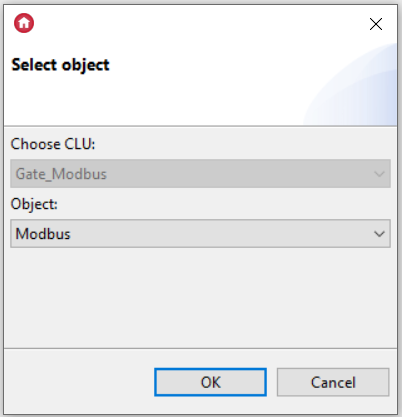
2. Enter the value of Embedded features in Modbus virtual objects as follows:
* State
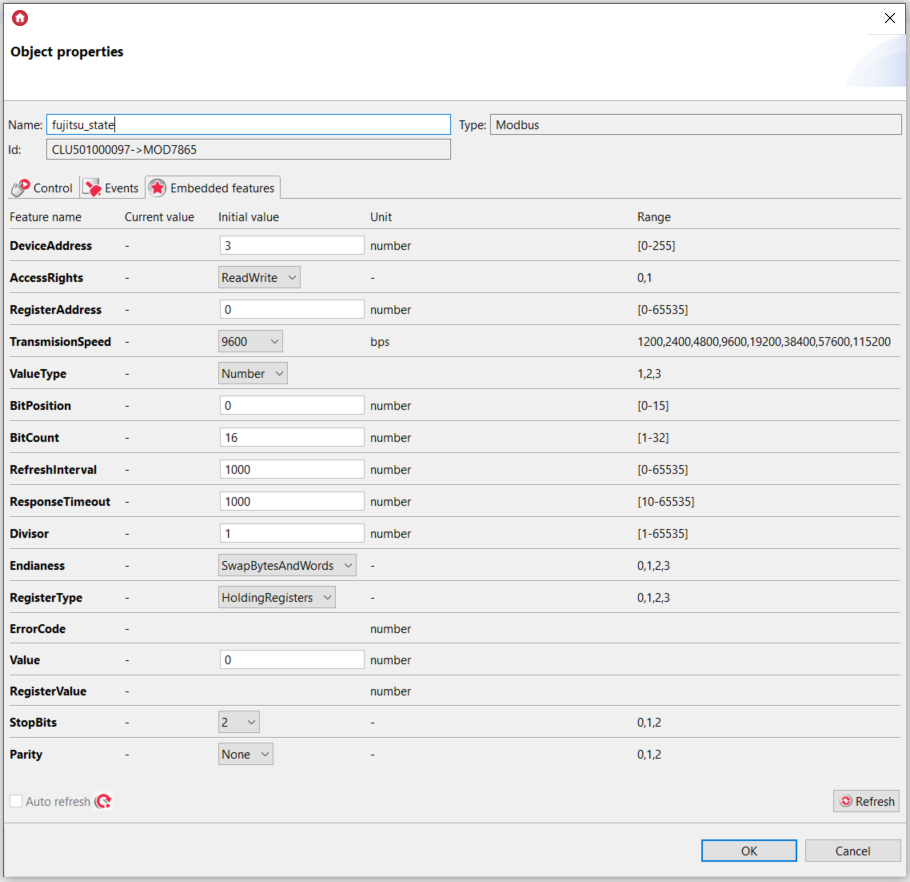
Note! The device address and transmission speed set using DIP-Switch S3. The description how to proceed is placed in the user manual.
The value of parity and stop bits are default and equal: none parity, 2 stop bits.
* Mode:
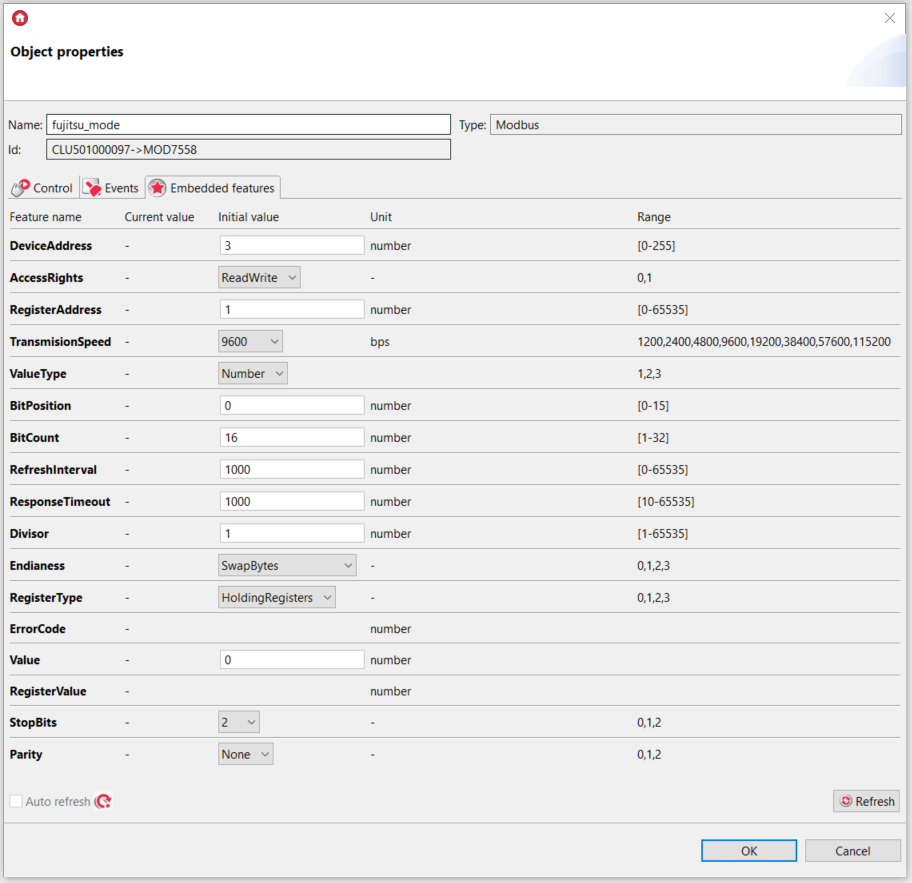
* Set temperature:
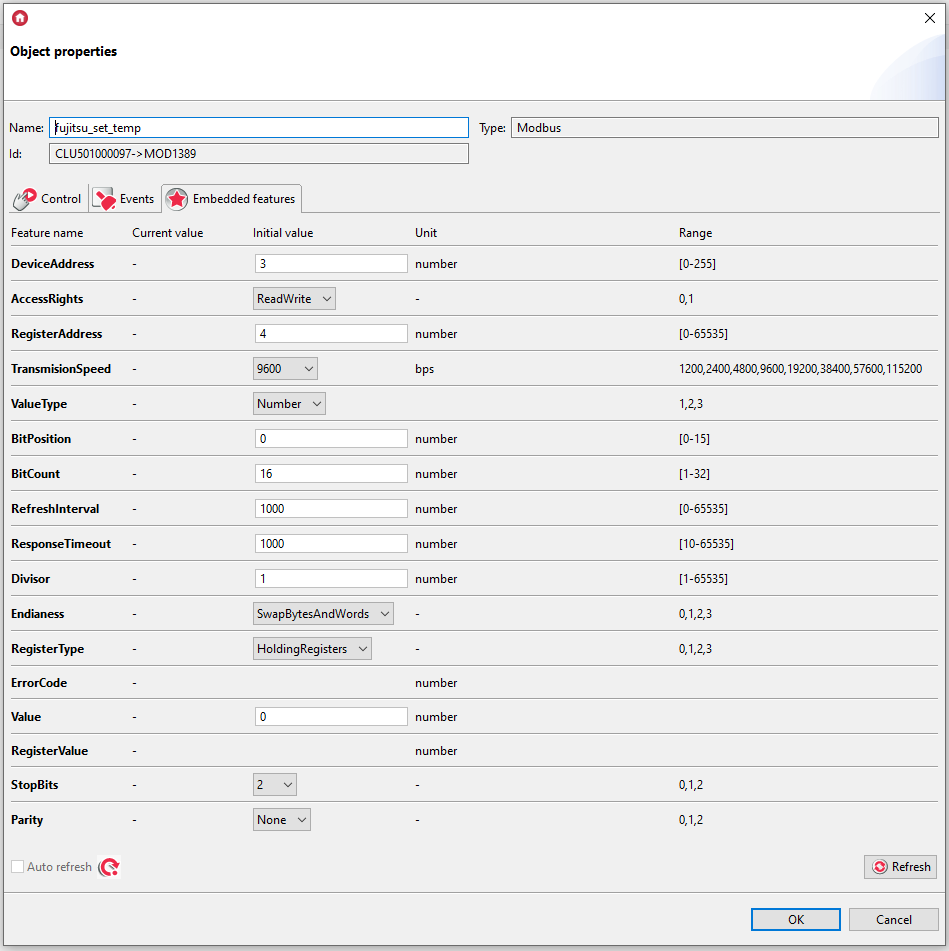
* External temperature: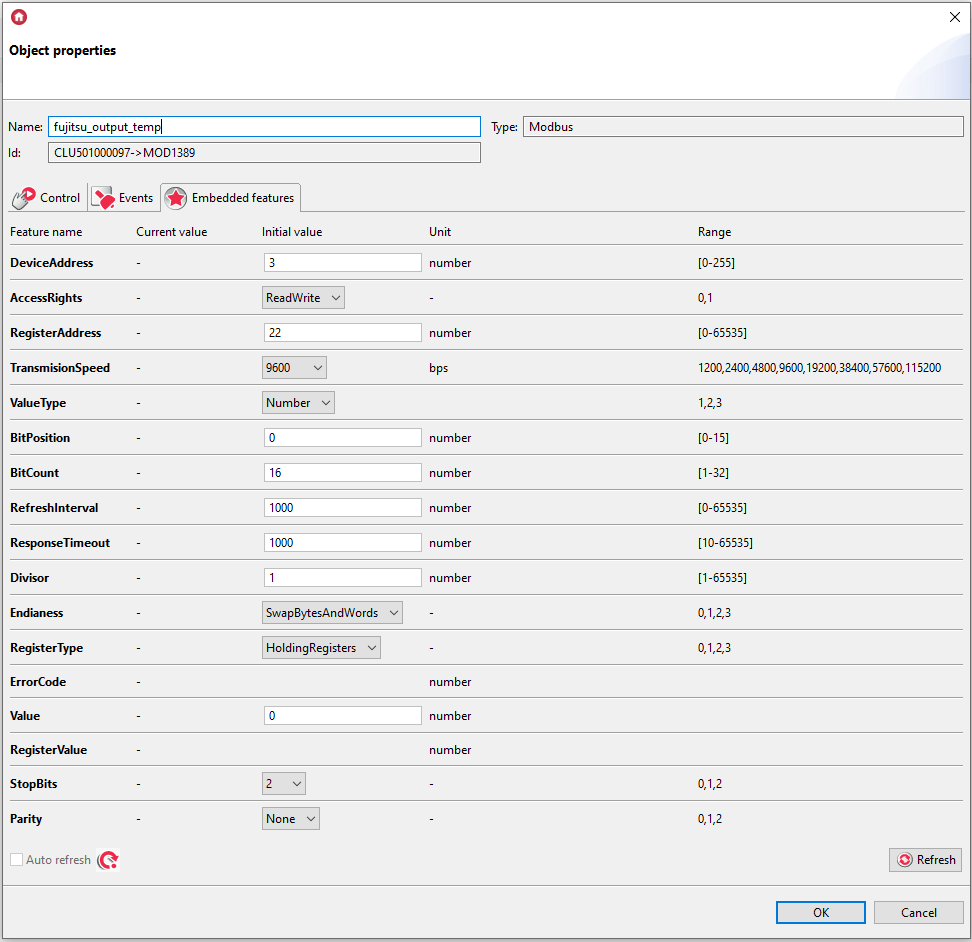
3. Upload the configuration to Gate_Modbus module.

![Logo_Grenton_Main_2020_RGB_v1.0-1.png]](https://knowledgebase.grenton.com/hs-fs/hubfs/Logo_Grenton_Main_2020_RGB_v1.0-1.png?width=200&height=94&name=Logo_Grenton_Main_2020_RGB_v1.0-1.png)