The purpose of this article is to present an example of integrating the energy meter with the Grenton Smart Home System. The following integration is using the Modbus RTU communication protocol.
The energy meter used in this example is Schneider IEM3155. Documentation of this device is available here.
This integration allows us to receive the following information:
- value of active, reactive and apparent energy for individual phases
- voltage and frequency value
- number of pulses read by the pulse input
To complete this example, we need:
- CLU Z-Wave
- Gate Modbus
- Schneider energy meter
Configuration of ModBus periphery objects
1. According to the energy meter's documentation, it is necessary to enter settings that will allow Modbus communication.
2. Add Modbus periphery objects:
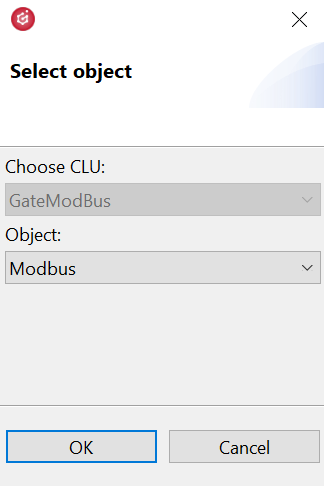
3. Complete the values of the embedded features:
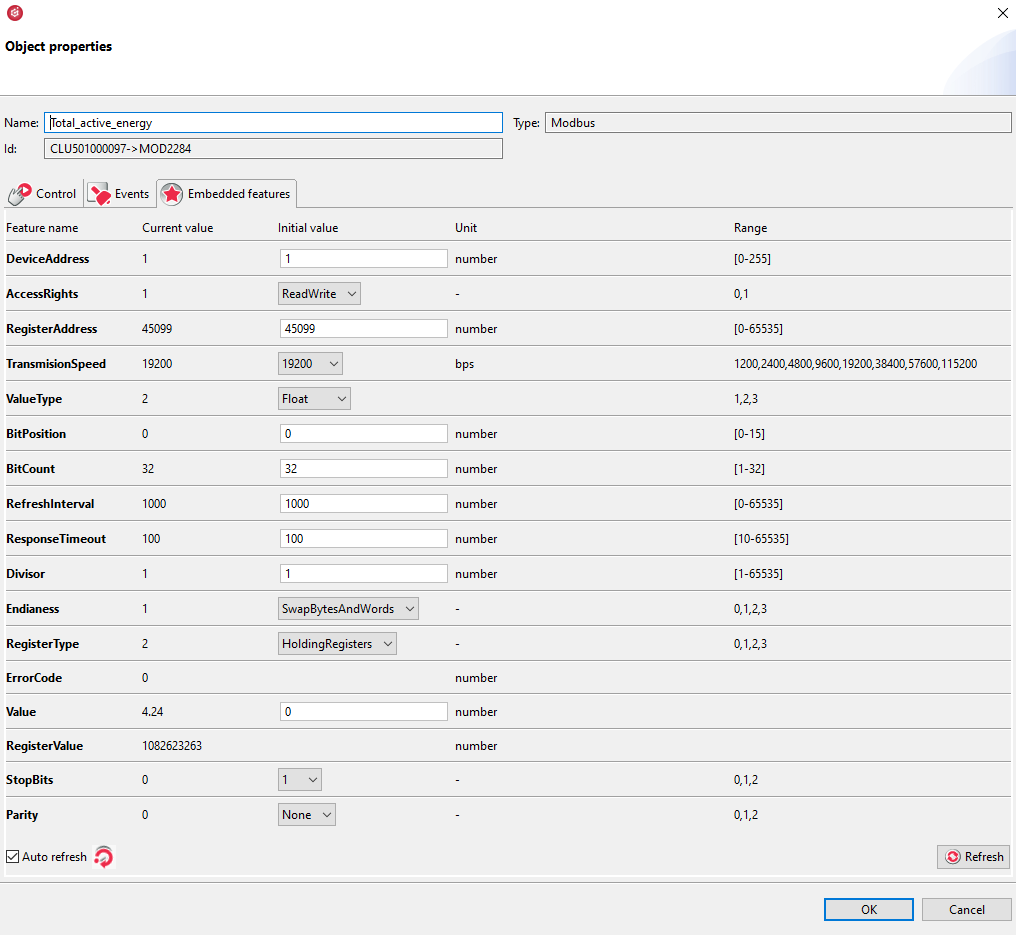
According to the user card, the total energy value can be read from the register no. 45100. For the correctly read of register value, offset (1) must be subtracted. In this case, the address 45099 should be entered.
Do this with each register address. The received value is in the Value field.

