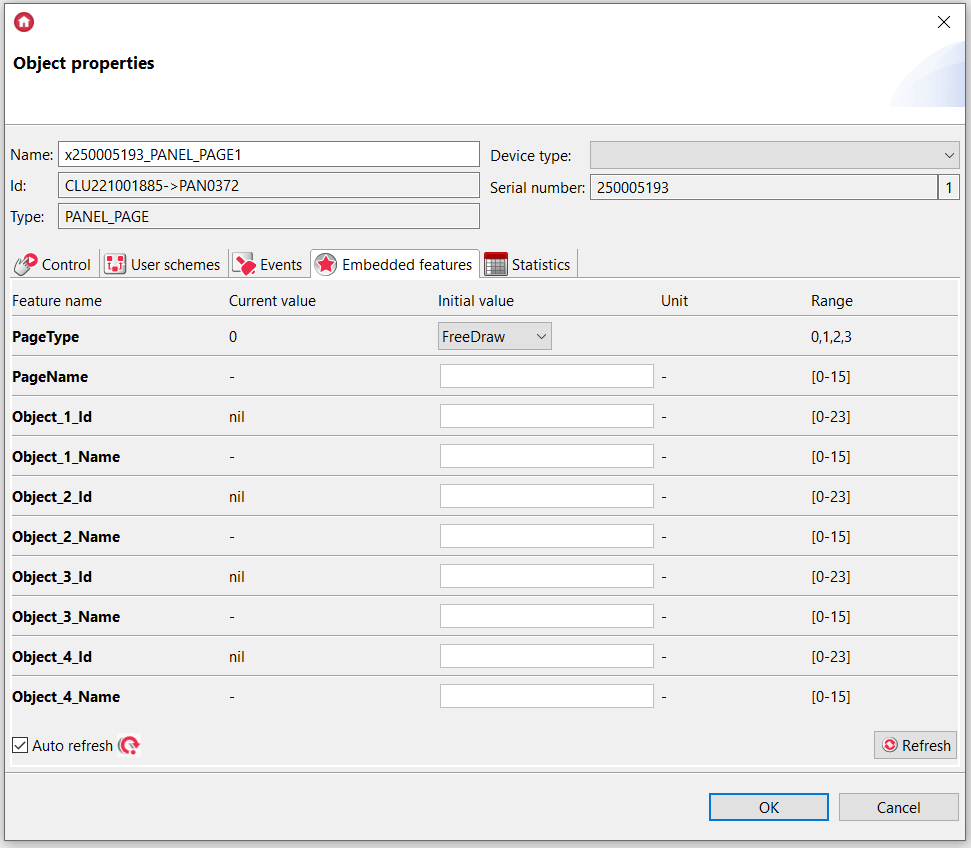Smart Panel enables to display any content. The most popular application among users is the displaying the time, date or temperature.
The following instruction shows how easy it is to configure the system to display the current time and the temperature value in the room.
1. First, create a script:
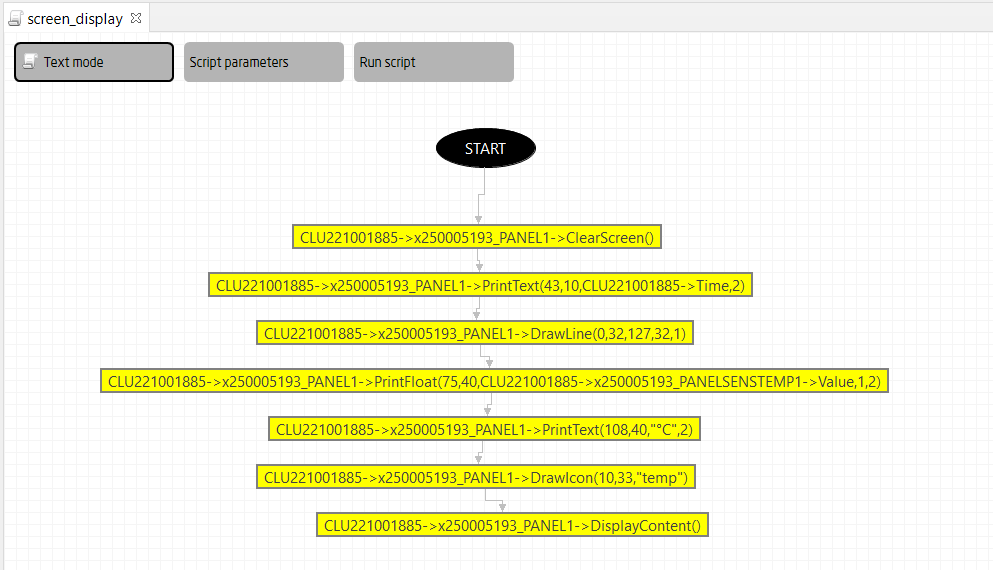
CLU221001885->x250005193_PANEL1->ClearScreen()
CLU221001885->x250005193_PANEL1->PrintText(43,10, CLU221001885->Time,2)
CLU221001885->x250005193_PANEL1->DrawLine(0,32,127,32,1)
CLU221001885->x250001517_PANEL1->PrintFloat(75,40, CLU221001885-> x250005193_PANELSENSTEMP1->Value,1,2)
CLU221001885->x250005193_PANEL1->PrintText(108,40,"°C",2)
CLU221001885->x250005193_PANEL1->DrawIcon(10,33,"temp")
CLU221001885->x250005193_PANEL1->DisplayContent()
In order to display the Time feature in hh:mm format, use the script from this manual: https://knowledgebase.grenton.com/time-display-in-hhmm-format.
2. Assing screen_display script to OnDraw event in the PANEL_PAGE object.
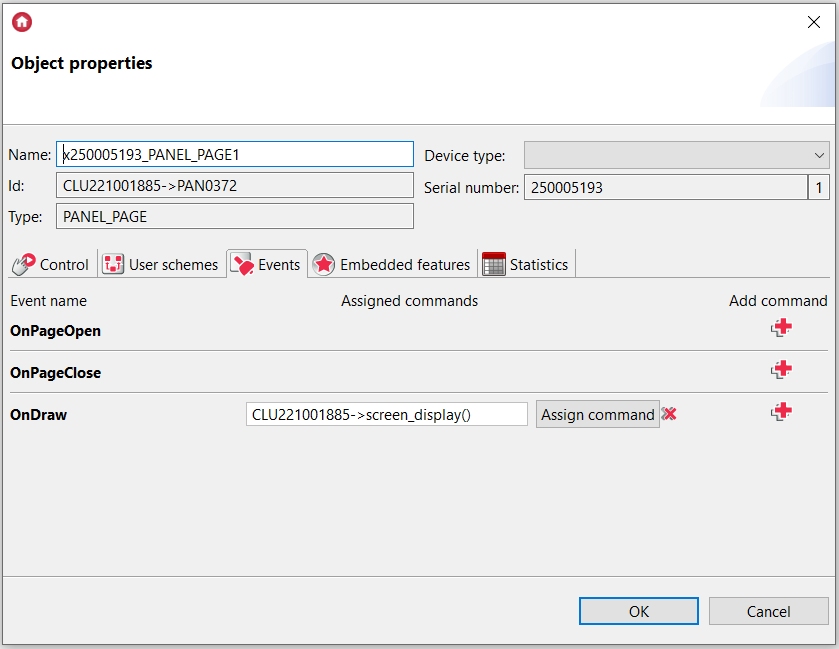
3. Set the PageType on FreeDraw mode.