The Grenton Smart Panel can work as the main controller of all z functions in our home. One of the desired functions is temperature control using the Thermostat virtual object.
By means of the predefined pages function, i.e. the PANEL_PAGE object, it is possible placing up to four independent thermostat objects on one page. When four pages configured this way, the user obtains up to sixteen thermostats to handle on one Smart Panel.
The example of thermostat configuration is showed below.
1. Preparation
In the first step, prepare the thermostat virtual objects that will be managed via Smart Panel.
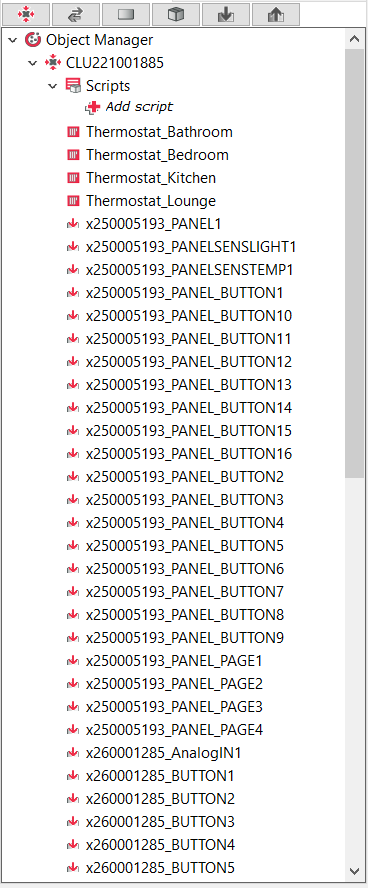
Each of the thermostats has its own identifier, which will be used in the subsequent steps of creating the logic.
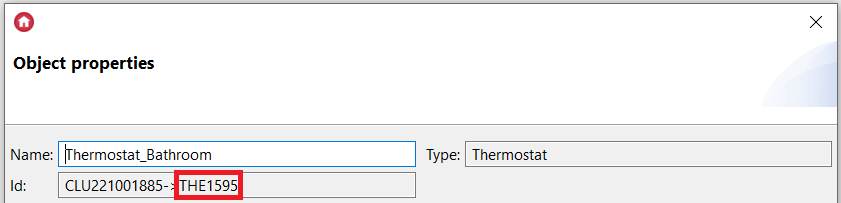
2. Configuring the PANEL_PAGE object
Proceed with setting up the PANEL_PAGE object.
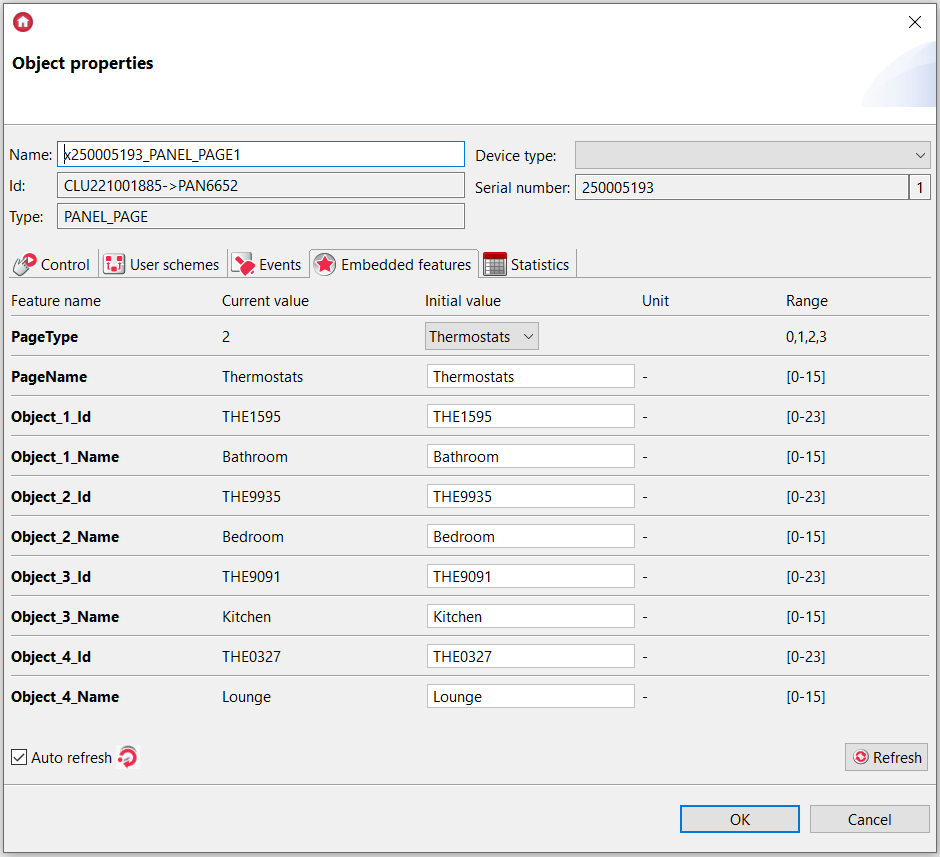
In the Object_X_Id field, enter the ID of the thermostat. If the thermostat is defined on a different CLU than the CLU where the Smart Panel is connected, also enter the CLU ID in this field as below:
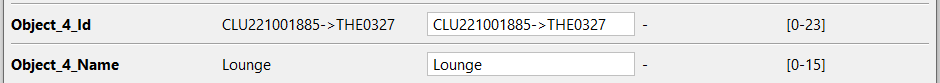
After sending the configuration, the page with thermostats on the Smart Panel is ready to manage the temperature in the house.


